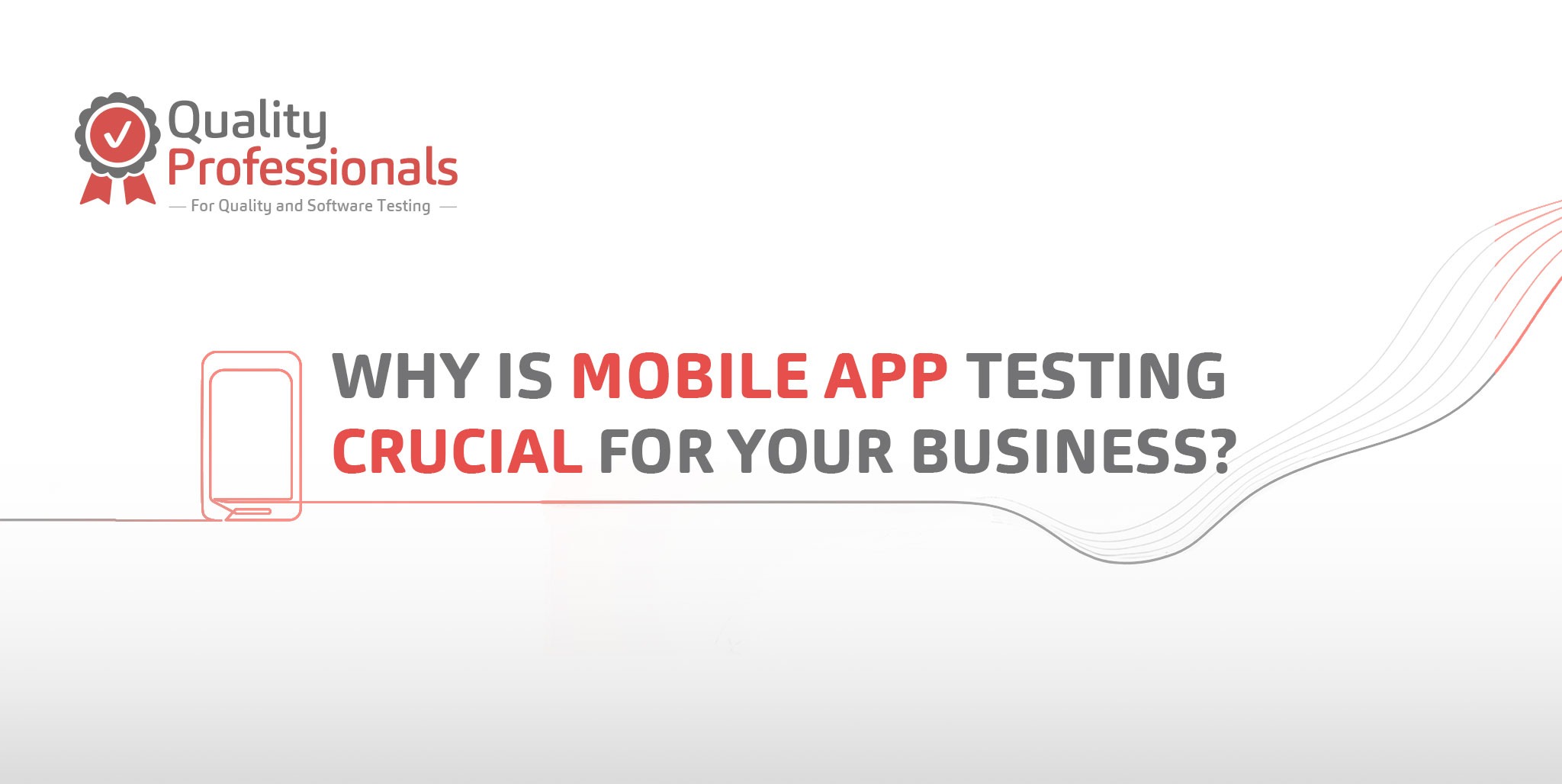
Mobile App Testing: Importance, Types of Testing, And Best Practices
Mobile app testing plays a crucial role in ensuring the success of your business. With the increasing reliance on mobile apps for various tasks, it is essential to deliver a seamless user experience, identify and fix bugs and glitches, optimize performance and speed, and enhance app security. In this article, we will explore why mobile app testing is important for your business, the different types of mobile app testing, best practices to follow, and the challenges faced in the process.
Key Takeaways
- Mobile app testing is essential for delivering a seamless user experience.
- Identifying,fixing bugs and glitches is crucial for maintaining app functionality.
- Optimizing performance and speed enhances user satisfaction and engagement.
- Ensuring app security protects user data and builds trust.
- Following best practices such as creating a comprehensive test plan and implementing automated testing can improve efficiency and effectiveness.
Unlock Success: The Importance of Mobile App Testing
Ensuring a Seamless User Experience
A seamless user experience is crucial for the success of your mobile app. It is important to ensure that your app functions smoothly and efficiently, without any glitches or interruptions. This can be achieved through thorough mobile app testing. By testing your app on different devices, operating systems, and network environments, you can identify any issues that may arise and fix them before they impact the user experience. Testing also allows you to gather valuable feedback from users, which can help you improve your app and make it more user-friendly.
Identifying and Fixing Bugs and Glitches
Mobile app testing Helps in identifying and fixing bugs and glitches. By thoroughly testing your app, you can ensure that it functions as intended and provides a seamless user experience. Bugs and glitches can range from minor issues like UI inconsistencies to major problems that cause crashes or data loss.
To effectively identify and fix bugs and glitches, it is important to:
- Conduct functional testing to verify that all features and functionalities work correctly.
- Perform usability testing to evaluate the app’s user-friendliness and identify any areas for improvement.
- Utilize automated testing tools to streamline the testing process and catch bugs more efficiently.
By addressing bugs and glitches promptly, you can enhance the overall quality of your app and ensure that it meets the expectations of your users.
Optimizing Performance and Speed
When it comes to mobile app testing, optimizing performance and speed is crucial for ensuring a smooth user experience. Users expect apps to load quickly and respond promptly to their actions. To achieve this, developers need to focus on various aspects such as reducing app size, optimizing code, and minimizing network requests.
One effective way to optimize performance is by implementing caching mechanisms. Caching allows the app to store frequently accessed data locally, reducing the need for repeated network requests. This not only improves app speed but also reduces data usage, which is especially important for users with limited data plans.
Another important factor in optimizing performance is efficient memory management. Apps that consume excessive memory can lead to slow performance and even crashes. Developers should regularly monitor and optimize memory usage to ensure the app runs smoothly on different devices and operating systems.
In addition to performance optimization, it is also essential to conduct thorough testing for any potential bottlenecks or issues that may affect the app’s speed. This includes testing the app’s responsiveness under different network conditions and simulating high user loads to identify any performance degradation.
By prioritizing performance and speed optimization in mobile app testing, businesses can deliver a seamless user experience and gain a competitive edge in the market.
Enhancing App Security
When it comes to mobile app testing, security is a critical aspect that should not be overlooked. With the increasing number of cyber threats and data breaches, ensuring the security of your app and user data is of utmost importance.
To enhance app security, here are some best practices to consider:
- Implement encryption: Encrypting sensitive data within your app can help protect it from unauthorized access.
- Implement secure authentication: Implementing strong authentication mechanisms, such as two-factor authentication, can add an extra layer of security.
- Regularly update security patches: Keeping your app up to date with the latest security patches can help address any vulnerabilities.
Tip: Conduct regular security audits and penetration testing to identify and fix any security loopholes before they can be exploited.
By prioritizing app security and following these best practices, you can ensure that your app provides a secure environment for your users.
The Different Types of Mobile App Testing
Functional Testing
Functional testing is a crucial step in the mobile app testing process. It focuses on ensuring that the app functions as intended and meets the specified requirements. This type of testing involves testing individual functions and features of the app to identify any issues or bugs.
During functional testing, testers simulate real user interactions with the app to validate its functionality. They verify that all buttons, links, forms, and other interactive elements work correctly and perform the expected actions. Testers also check for any errors or unexpected behavior that may occur during app usage.
To effectively conduct functional testing, it is important to create a comprehensive test plan that outlines the specific functions and features to be tested. This helps ensure that all aspects of the app are thoroughly tested and any issues are identified and resolved.
In addition, automated functional testing can be implemented to streamline the testing process and improve efficiency. Automated tests can be created to simulate user interactions and validate the app’s functionality across different scenarios and use cases.
Overall, functional testing plays a critical role in ensuring the quality and reliability of a mobile app, helping businesses deliver a seamless user experience and meet customer expectations.
Usability Testing
Usability testing is a crucial step in the mobile app testing process. It helps ensure that your app is user-friendly and intuitive, providing a seamless experience for your users. During usability testing, real users are given specific tasks to perform on the app, allowing you to observe their interactions and gather valuable feedback.
One effective way to conduct usability testing is by creating a test plan that outlines the tasks to be performed and the metrics to be measured. This helps ensure that the testing process is structured and consistent.
Additionally, it is important to use real devices for usability testing. This allows you to accurately assess how the app performs on different screen sizes and resolutions, as well as how it interacts with various device features.
By implementing usability testing, you can identify any usability issues or pain points in your app and make necessary improvements to enhance the overall user experience.
Performance Testing
Performance testing is a crucial aspect of mobile app testing. It involves evaluating the app’s responsiveness, speed, and stability under various conditions. By conducting performance testing, you can ensure that your app performs optimally and provides a seamless user experience.
One way to measure the performance of your app is by analyzing its response time. This can be done by simulating different user scenarios and measuring the time it takes for the app to respond. By identifying any bottlenecks or areas of improvement, you can optimize the app’s performance and enhance its speed.
Another important aspect of performance testing is load testing. This involves testing the app’s performance under heavy user loads to ensure that it can handle a large number of concurrent users without crashing or slowing down. Load testing helps identify any scalability issues and allows you to make necessary adjustments to improve the app’s performance.
In addition to performance testing, it is also important to conduct stress testing. This involves testing the app’s performance under extreme conditions, such as high CPU usage or low memory availability. By subjecting the app to stressful conditions, you can identify any weaknesses or vulnerabilities and take appropriate measures to enhance its stability and reliability.
Security Testing
Security testing is a critical aspect of mobile app development. It involves evaluating the app’s ability to protect user data and prevent unauthorized access. Ensuring the security of your app is essential to maintain the trust of your users and protect your business from potential security breaches.
When conducting security testing, it is important to consider various factors such as encryption, authentication, and authorization mechanisms. Implementing strong encryption algorithms and secure authentication methods can help safeguard sensitive user information.
In addition, it is crucial to regularly update and patch your app to address any security vulnerabilities that may arise. Performing regular security audits and penetration testing can help identify and fix any potential security loopholes.
To summarize, security testing is vital for your mobile app to protect user data, maintain trust, and safeguard your business from security threats.
Best Practices for Mobile App Testing
Creating a Comprehensive Test Plan
When creating a comprehensive test plan for your mobile app, it is important to consider various factors to ensure thorough testing and accurate results. Here are some key steps to include in your test plan:
- Define the scope of testing: Clearly outline the functionalities, features, and user flows that will be tested.
- Identify test scenarios: Determine the different scenarios and user interactions that need to be tested to cover all possible use cases.
- Prioritize test cases: Prioritize the test cases based on their impact on the user experience and criticality to the app’s functionality.
- Allocate resources: Assign the necessary resources, including devices, testing tools, and personnel, to execute the test plan effectively.
Tip: Consider using a test management tool to streamline the test planning process and track the progress of testing activities.
By following these steps and creating a comprehensive test plan, you can ensure that your mobile app is thoroughly tested and ready for a successful launch.
Using Real Devices for Testing
When conducting mobile app testing, it is crucial to use real devices rather than relying solely on simulators or emulators. Real devices provide a more accurate representation of how the app will perform in real-world conditions. Real devices allow testers to identify and address issues that may not be apparent on simulators, such as hardware compatibility problems or performance issues specific to certain devices.
To ensure comprehensive testing, it is recommended to test the app on a variety of real devices with different operating systems and screen sizes. This helps uncover any device-specific bugs or glitches that may affect the user experience.
Additionally, testing on real devices allows for testing in different network environments. This is important as network connectivity can impact the performance and functionality of the app. By testing on real devices, testers can identify any network connectivity issues and optimize the app’s performance accordingly.
In summary, using real devices for mobile app testing is essential to ensure a seamless user experience, identify and fix bugs and glitches, optimize performance and speed, and enhance app security.
Implementing Automated Testing
Implementing automated testing is a crucial step in ensuring the quality and reliability of your mobile app. By automating the testing process, you can save time and effort, as well as improve the accuracy and efficiency of your testing efforts.
One effective way to implement automated testing is by using a test automation framework. This framework provides a set of tools and libraries that allow you to automate various aspects of the testing process, such as test case creation, test execution, and result analysis.
Benefits of implementing automated testing:
- Faster and more efficient testing process
- Improved test coverage
- Early detection of bugs and issues
- Consistent and reliable test results
Automated testing can also help in reducing the risk of human error and ensuring that your app functions as intended across different devices and operating systems.
Tip: When implementing automated testing, it is important to regularly update and maintain your test scripts to keep up with changes in your app and its environment.
Testing in Different Network Environments
When conducting mobile app testing, it is crucial to test the app in different network environments to ensure its performance and functionality under various conditions. This helps identify any issues that may arise when users are using the app in different network settings.
To test in different network environments, you can follow these steps:
- Simulate different network speeds: Use tools or emulators to simulate different network speeds such as 3G, 4G, and Wi-Fi. This will help you understand how the app performs in different network conditions.
- Test with low network connectivity: Test the app with low network connectivity to see how it handles situations where the network signal is weak or intermittent.
- Test with high network traffic: Test the app under high network traffic conditions to ensure it can handle a large number of users accessing the app simultaneously.
By testing in different network environments, you can ensure that your app provides a seamless user experience regardless of the network conditions.
Challenges in Mobile App Testing
Device Fragmentation
Device fragmentation is a significant challenge in mobile app testing. With the wide variety of devices available in the market, each with different screen sizes, resolutions, and hardware capabilities, it becomes crucial for businesses to ensure their app works seamlessly across all devices.
To tackle this challenge, testers need to create a comprehensive test plan that covers a range of devices representative of the target audience. This plan should include popular devices from different manufacturers and operating systems. By testing on a diverse set of devices, businesses can identify and address any compatibility issues early in the development process.
Additionally, using automated testing tools can help streamline the testing process and ensure efficient coverage across various devices. These tools can simulate different device configurations and screen sizes, allowing testers to quickly identify and fix any issues that arise.
In summary, device fragmentation poses a significant challenge in mobile app testing. By creating a comprehensive test plan and utilizing automated testing tools, businesses can overcome this challenge and ensure their app delivers a seamless user experience across all devices.
Operating System Compatibility
Operating system compatibility is a crucial aspect of mobile app testing. It ensures that your app functions seamlessly across different operating systems, such as iOS and Android. Compatibility testing involves testing your app on various devices and operating system versions to identify any issues or inconsistencies.
To ensure compatibility, it is important to:
- Test your app on different operating system versions, including the latest ones.
- Consider the specific features and limitations of each operating system.
- Pay attention to any platform-specific requirements or guidelines.
By conducting thorough operating system compatibility testing, you can ensure that your app provides a consistent and reliable experience for users across different devices and platforms.
Tip: Keep in mind that operating system updates and new device releases can impact the compatibility of your app. Stay updated with the latest trends and make necessary adjustments to ensure optimal performance.
Testing Across Different Screen Sizes
When testing mobile apps, it is crucial to ensure that they are compatible with various screen sizes. This is because users have different devices with different screen dimensions, and your app should be able to adapt to these variations.
To test your app across different screen sizes, you can follow these steps:
- Use real devices: Testing on actual devices will give you a more accurate representation of how your app will appear and function on different screens.
- Leverage emulators: Emulators can simulate different screen sizes, allowing you to test your app without needing access to physical devices.
- Utilize responsive design: Implementing responsive design principles in your app can help it adapt to different screen sizes automatically.
By testing across different screen sizes, you can ensure that your app provides a consistent and optimal user experience, regardless of the device being used.
Network Connectivity Issues
Network connectivity issues can significantly impact the performance and user experience of a mobile app. When users have poor or unstable network connections, they may experience slow loading times, buffering, or even complete app crashes. It is important for businesses to test their mobile apps under different network conditions to ensure they can handle various scenarios.
To address network connectivity issues, consider the following:
- Optimize data usage: Minimize the amount of data the app needs to transfer by compressing files, caching data, or using efficient data transfer protocols.
- Handle offline scenarios: Implement offline functionality so that users can still access certain features or content even when they are not connected to the internet.
- Gracefully handle network interruptions: Design the app to handle network interruptions gracefully, such as by displaying informative error messages or providing alternative content.
By addressing network connectivity issues, businesses can provide a better user experience and ensure their mobile apps are reliable even in challenging network environments.
In conclusion, mobile app testing is essential for any business that wants to succeed in the digital age. By thoroughly testing their mobile apps, businesses can ensure that they provide a seamless user experience, maintain their brand reputation, and maximize customer satisfaction. With the increasing reliance on mobile devices, businesses cannot afford to overlook the importance of mobile app testing. Investing in a comprehensive testing strategy will ultimately save businesses time, money, and resources in the long run. So, don’t underestimate the power of mobile app testing for your business!

Frequently Asked Questions
Why is mobile app testing important for businesses?
Mobile app testing is crucial for businesses as it ensures a seamless user experience, helps in identifying and fixing bugs and glitches, optimizes performance and speed, and enhances app security.
What are the different types of mobile app testing?
The different types of mobile app testing include functional testing, usability testing, performance testing, and security testing.
How can businesses create a comprehensive test plan for mobile app testing?
To create a comprehensive test plan for mobile app testing, businesses should define the scope and objectives of testing, identify the target audience, determine the testing methods and tools, and establish a timeline for testing activities.
Why is it important to use real devices for mobile app testing?
Using real devices for mobile app testing is important as it allows businesses to test the app’s performance, compatibility, and user experience in a real-world environment. It helps in identifying device-specific issues and ensures accurate results.
What are the benefits of implementing automated testing for mobile apps?
Implementing automated testing for mobile apps offers several benefits such as increased efficiency, faster time-to-market, improved test coverage, and the ability to perform repetitive tests consistently.
How can businesses test mobile apps in different network environments?
To test mobile apps in different network environments, businesses can use network emulation tools or test on physical devices connected to different networks. They can simulate various network conditions like 3G, 4G, Wi-Fi, and low signal strength to ensure app performance in different scenarios.

