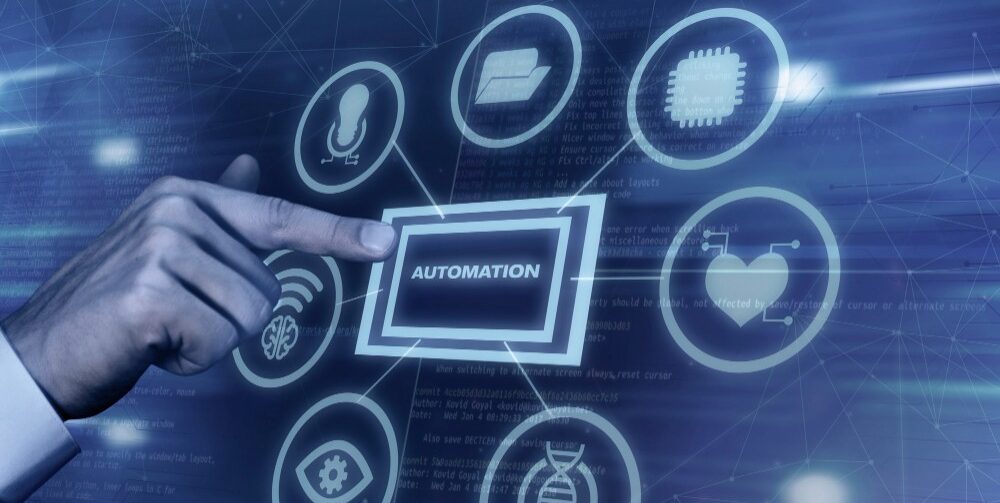
10 Best Automation QA Testing Software Tools in 2023
In the fast-paced world of software development, ensuring the quality and reliability of your applications is paramount. This is where automation QA testing software tools come into play. These tools not only save time and effort but also enhance the overall quality of your software. In this article, we will explore the 10 best automation QA testing software tools in 2023. Whether you’re a seasoned QA engineer or a newbie in the field, these tools will help you streamline your testing process and deliver flawless software.
Introduction
In today’s tech-driven world, software plays a critical role in almost every aspect of our lives. From mobile apps to web applications, software is omnipresent. With such reliance on software, it’s essential that it functions flawlessly. This is where Quality Assurance (QA) testing comes in, and automation QA testing tools are the backbone of this process.
Why Automation QA Testing Tools are Crucial
Automation QA Testing Tools play a pivotal role in the software development life cycle, and their significance cannot be overstated. These tools are instrumental in ensuring the quality, reliability, and functionality of software applications. Here are some key reasons why Automation QA Testing Tools are crucial:
- Consistency and Accuracy: Manual testing is prone to human errors, leading to inconsistent results. Automation tools, on the other hand, execute test cases with precision, providing consistent and accurate feedback. This reliability is essential for identifying even the smallest of defects in the software.
- Efficiency and Speed: Automation allows for the rapid execution of test cases, significantly reducing the time required for testing. Tests can be run 24/7, enabling quicker bug detection and immediate reporting to the development team. This agility accelerates the software development process and ensures timely releases.
- Reusability: Automation scripts can be reused across different phases of the development cycle and for various projects. This reusability saves time and effort in creating new test cases, making it a cost-effective solution.
- Comprehensive Testing: Automation QA Testing Tools can perform a wide range of tests, including regression testing, performance testing, and load testing. They can simulate real-world scenarios, ensuring that the software functions optimally under different conditions.
- Regression Testing: As software evolves with each update, regression testing becomes essential to ensure that new changes do not introduce defects into previously working features. Automation tools excel in regression testing, as they can quickly execute a battery of test cases and compare results with previous versions.
- Resource Optimization: With automation, fewer human testers are needed, leading to cost savings for organizations. Testers can focus on more complex and exploratory testing tasks, while repetitive and routine tests are automated.
- Parallel Testing: Automation QA Testing Tools can run tests in parallel on various configurations and platforms. This ensures that the software is compatible across different browsers, devices, and operating systems.
- Continuous Integration and Continuous Deployment (CI/CD): Automation tools seamlessly integrate with CI/CD pipelines, allowing for automatic testing at every stage of development. This integration ensures that code changes are thoroughly tested before deployment, reducing the risk of introducing bugs into the production environment.
- Improved Test Coverage: Automation tools can execute a large number of test cases in a short time, leading to improved test coverage. This means that a higher percentage of the software is tested, reducing the likelihood of undiscovered defects.
- Data-Driven Testing: Automation tools can perform data-driven testing by using various data sets to assess how the software behaves under different input conditions. This is invaluable for applications that rely on extensive data processing.
Criteria for Selecting the Best Tools
Choosing the right automation QA testing tool is crucial for the success of your testing efforts. Consider factors such as compatibility, ease of use, support for various testing types, and integration capabilities with your existing tools and technologies.
Top 10 Automation QA Testing Software Tools
1. Selenium
Selenium is a widely-used open-source tool for automating web browsers. It supports multiple programming languages and browsers, making it a favorite among QA engineers.
2. Appium
Appium is an open-source tool for automating mobile applications on both Android and iOS platforms. It provides cross-platform support, making it a versatile choice.
3. Test Complete
Test Complete is a comprehensive automation tool that supports desktop, web, and mobile application testing. Its script-free automation approach simplifies the testing process.
4. Katalon Studio
Katalon Studio offers a powerful and user-friendly environment for web and mobile application testing. It supports both manual and automated testing.
5. TestRail
TestRail is a test case management tool that helps organize and track test cases and results effectively. It integrates well with various automation tools.
6. JIRA
JIRA, by Atlassian, is a popular project management and issue tracking tool. It supports agile testing methodologies and integrates seamlessly with other Atlassian products.
7. Postman
Postman is a collaboration platform for API development and testing. It simplifies API testing and automation with an intuitive interface.
8. SoapUI
SoapUI is a leading API testing tool that allows for comprehensive testing of REST and SOAP web services. It offers a user-friendly interface and scripting capabilities.
9. Cucumber
Cucumber is a tool for behavior-driven development (BDD) that promotes collaboration between developers and QA professionals. It uses plain text specifications for testing.
10. Robot Framework
Robot Framework is an open-source automation framework that is highly extensible and supports both web and mobile application testing.
Key Features of Automation QA Testing Tools
1. Test Scripting and Playback
Automation QA Testing Tools allow testers to create and execute test scripts. These scripts simulate user interactions with the software, including clicks, inputs, and navigation. Test scripts can be easily modified and reused for different scenarios, saving time and effort.
2. Cross-Browser and Cross-Platform Testing
One of the essential features of these tools is the ability to perform tests on various browsers (such as Chrome, Firefox, and Safari) and platforms (Windows, macOS, Android, iOS). This ensures that the software functions consistently across different environments.
3. Data-Driven Testing
Automation tools support data-driven testing, where multiple sets of input data are used to assess how the software behaves under different conditions. This feature is especially valuable for applications that process large volumes of data.
4. Parallel Testing
Automation QA Testing Tools can execute tests in parallel, allowing for simultaneous testing on multiple devices or configurations. This significantly reduces testing time and enhances efficiency.
5. Integration with CI/CD Pipelines
These tools seamlessly integrate with Continuous Integration and Continuous Deployment (CI/CD) pipelines. This means that tests can be automatically triggered at various stages of development, ensuring that code changes are continuously validated.
6. Reporting and Analytics
Automation tools provide detailed test reports and analytics, allowing testers and stakeholders to monitor test results and identify issues quickly. Visual representations of test data, such as charts and graphs, make it easier to interpret results.
7. Support for Multiple Testing Types
Automation QA Testing Tools support various testing types, including functional testing, regression testing, performance testing, and load testing. This versatility ensures that different aspects of software quality are thoroughly assessed.
Benefits of Automation QA Testing Tools
1. Improved Test Coverage
Automation tools can execute a large number of test cases in a short time, leading to improved test coverage. This means that a higher percentage of the software is tested, reducing the risk of undiscovered defects.
2. Faster Feedback
Automated tests can be run continuously, providing rapid feedback to developers. This accelerates the development cycle and allows for immediate bug detection and resolution.
3. Cost Efficiency
While there is an initial investment in setting up automation, it leads to long-term cost savings. Fewer manual testers are required, and the reusability of test scripts reduces testing overhead.
4. Consistency and Accuracy
Automation ensures that tests are executed consistently and accurately, eliminating the variability introduced by human testers. This consistency is essential for identifying even minor defects.
5. Scalability
Automation QA Testing Tools are scalable and can handle testing for both small and large projects. They can adapt to the evolving needs of your organization.
6. Enhanced Productivity
With repetitive and routine tests automated, manual testers can focus on more creative and exploratory testing tasks. This improves the overall productivity of the testing team.
7. Reduced Time to Market
Faster testing cycles and immediate bug detection translate to reduced time to market for software products. This is crucial in today’s competitive business environment.
8. Higher Software Quality
By identifying and addressing issues early in the development process, automation QA testing tools contribute to higher software quality. This leads to increased customer satisfaction and loyalty.
How to Choose the Right Tool for Your Project?
Choosing the right automation QA testing tool for your project is a critical decision that can significantly impact the efficiency and effectiveness of your testing efforts. Here are some key considerations and steps to help you make an informed choice:
1. Define Your Project Requirements
Start by clearly defining your project’s testing requirements. Consider the following aspects:
- Type of Application: Is it a web application, mobile app, or desktop software? Some tools are specialized for particular platforms.
- Testing Scope: What types of tests do you need to perform? This could include functional testing, regression testing, performance testing, security testing, and more.
- Technology Stack: What technologies and programming languages does your application use? Ensure that the chosen tool supports these technologies.
- Integration Needs: Does the tool need to integrate seamlessly with your existing development and testing ecosystem, including CI/CD pipelines and issue tracking systems?
2. Evaluate Tool Features
Once you’ve defined your requirements, evaluate the features of various automation QA testing tools. Look for the following:
- Scripting Language: Check if the tool uses a scripting language that your team is familiar with. Some tools offer scriptless automation for ease of use.
- Cross-Browser and Cross-Platform Support: Ensure that the tool supports testing across multiple browsers and platforms, especially if your application targets a wide audience.
- Reporting and Analytics: Consider the reporting capabilities of the tool. Look for features like detailed test reports, visualizations, and integration with analytics tools.
- Scalability: Assess whether the tool can scale to meet the needs of your project as it grows.
- Community and Support: Research the tool’s user community and available support resources. Active communities often mean quick problem-solving and updates.
3. Budget and Cost Considerations
Evaluate the cost of the automation QA testing tool, including licensing fees, subscription costs, or any additional expenses such as training and support. Ensure that it fits within your project’s budget constraints.
4. Ease of Use and Learning Curve
Consider the learning curve associated with the tool. Some tools may be more user-friendly and require minimal coding knowledge, making them suitable for teams with varying skill levels.
5. Trial and Proof of Concept
Before committing to a tool, take advantage of trial versions or free trials. Use this period to conduct a proof of concept by creating a sample automation project to see how well the tool aligns with your project requirements and team’s workflow.
6. Compatibility with CI/CD Pipelines
If your project follows a Continuous Integration and Continuous Deployment (CI/CD) process, ensure that the chosen tool can seamlessly integrate with your CI/CD pipelines. Automation within CI/CD is crucial for continuous testing.
7. Vendor Reputation
Research the reputation of the tool’s vendor or provider. Look for customer reviews, case studies, and testimonials to gauge the tool’s reliability and support.
8. Support and Documentation
Consider the availability of documentation and support resources for the tool. Well-documented tools are easier to learn and troubleshoot.
9. Team Training and Skillset
Assess the skills of your QA team. Choose a tool that aligns with the team’s existing skillset or invest in training if necessary.
10. Scalability and Future-Proofing
Choose a tool that can grow with your project. Consider its scalability and whether it can adapt to future testing needs as your application evolves.
11. Seek Expert Advice
If you’re uncertain about which tool to choose, consider seeking advice from experts in the field or consulting with colleagues who have experience with automation QA testing.
Challenges in Automation QA Testing
Automation QA testing offers numerous benefits, but it also comes with its share of challenges. Understanding these challenges is essential for effective test automation implementation. Here are some common challenges in automation QA testing:
- Test Maintenance: As the application evolves, test scripts may become obsolete and require constant updates. Maintaining a large suite of automated tests can be time-consuming and costly.
- Dynamic User Interfaces: Applications with dynamic, frequently changing user interfaces can pose challenges for automation. Elements that can’t be reliably identified may cause test failures.
- Test Data Management: Managing and maintaining test data for automation can be complex, especially when dealing with large datasets or databases. Ensuring that data is consistent and up-to-date is crucial for accurate testing.
- Flaky Tests: Flaky tests are tests that produce inconsistent results due to factors like timing issues or unreliable test environments. Identifying and addressing flaky tests can be challenging.
- Cross-Browser and Cross-Device Testing: Testing applications across different browsers and devices can be complex. Variations in browser behavior and device configurations require thorough testing to ensure compatibility.
- Performance Testing: Automation of performance tests, such as load and stress testing, can be resource-intensive. Creating realistic test scenarios and analyzing performance metrics can be complex tasks.
- Test Environment Setup: Ensuring that the test environment is consistent and mirrors the production environment is crucial. Setting up and maintaining test environments can be challenging, especially in large-scale projects.
- Integration with CI/CD Pipelines: Integrating automated tests seamlessly into Continuous Integration and Continuous Deployment (CI/CD) pipelines can be complex. Ensuring that tests run reliably at each stage of development is essential.
- Security Testing: Automation of security tests requires a deep understanding of security vulnerabilities and threats. Identifying and addressing security issues early in the development process is critical but challenging.
- Test Case Selection: Selecting the right test cases for automation is crucial. Some test cases may not be suitable for automation due to their complexity or frequent changes.
- Skillset and Training: Automation QA testing requires specific skills in scripting languages and automation tools. Ensuring that team members have the necessary training and expertise can be a challenge.
- Costs and ROI: While automation offers long-term benefits, the initial investment in automation tools, infrastructure, and training can be substantial. Calculating the return on investment (ROI) and justifying these costs to stakeholders can be challenging.
- Test Reporting and Analysis: Effectively reporting and analyzing test results from automated tests can be complex. Tools that generate comprehensive reports and actionable insights are essential.
- Test Parallelization: Parallel test execution can improve efficiency, but coordinating multiple tests concurrently requires careful planning and management.
- Non-Functional Testing: Automating non-functional testing aspects like usability, accessibility, and compliance testing can be challenging due to the subjective nature of these tests.

Conclusion
In the ever-evolving landscape of software development, automation QA testing tools are indispensable. They empower QA teams to deliver high-quality software at an accelerated pace. As we step into 2023, these top 10 tools should be on your radar for seamless testing processes.
FAQs
- Q: Are these tools suitable for small development teams?
- A: Yes, many of these tools are scalable and can be used by both small and large teams.
- Q: Do I need programming skills to use these tools?
- A: While programming skills can be beneficial, some tools offer a more user-friendly, script-free approach.
- Q: Can I integrate these tools with popular CI/CD pipelines?
- A: Yes, most of these tools support integration with common CI/CD tools and pipelines.
- Q: Are there any free versions or trials available for these tools?
- A: Many of these tools offer free trial versions or have open-source options.
-
Q: What is the typical ROI of implementing automation QA testing tools?
- A: The ROI varies depending on the project, but it often includes cost savings, faster time to market, and improved software quality.

