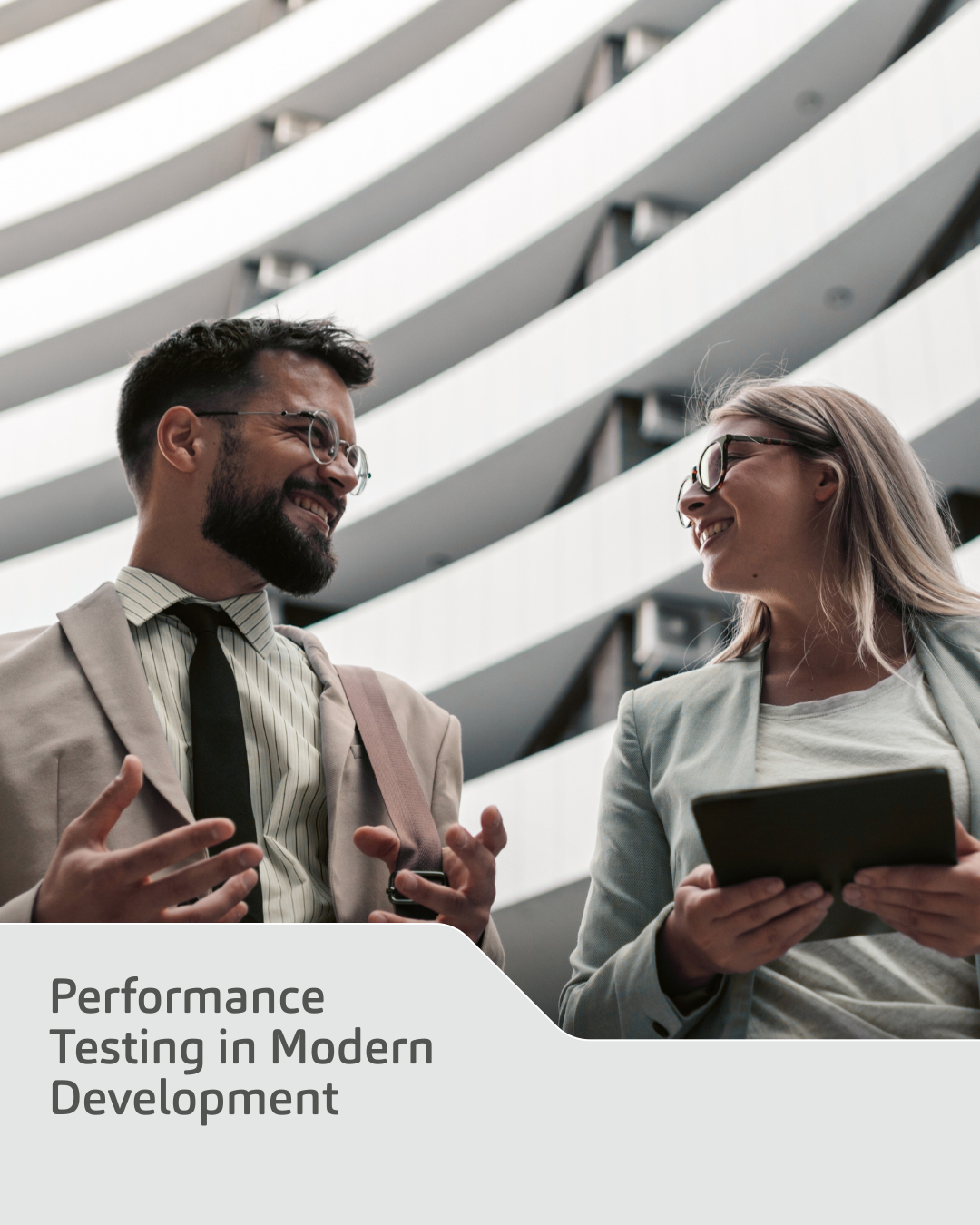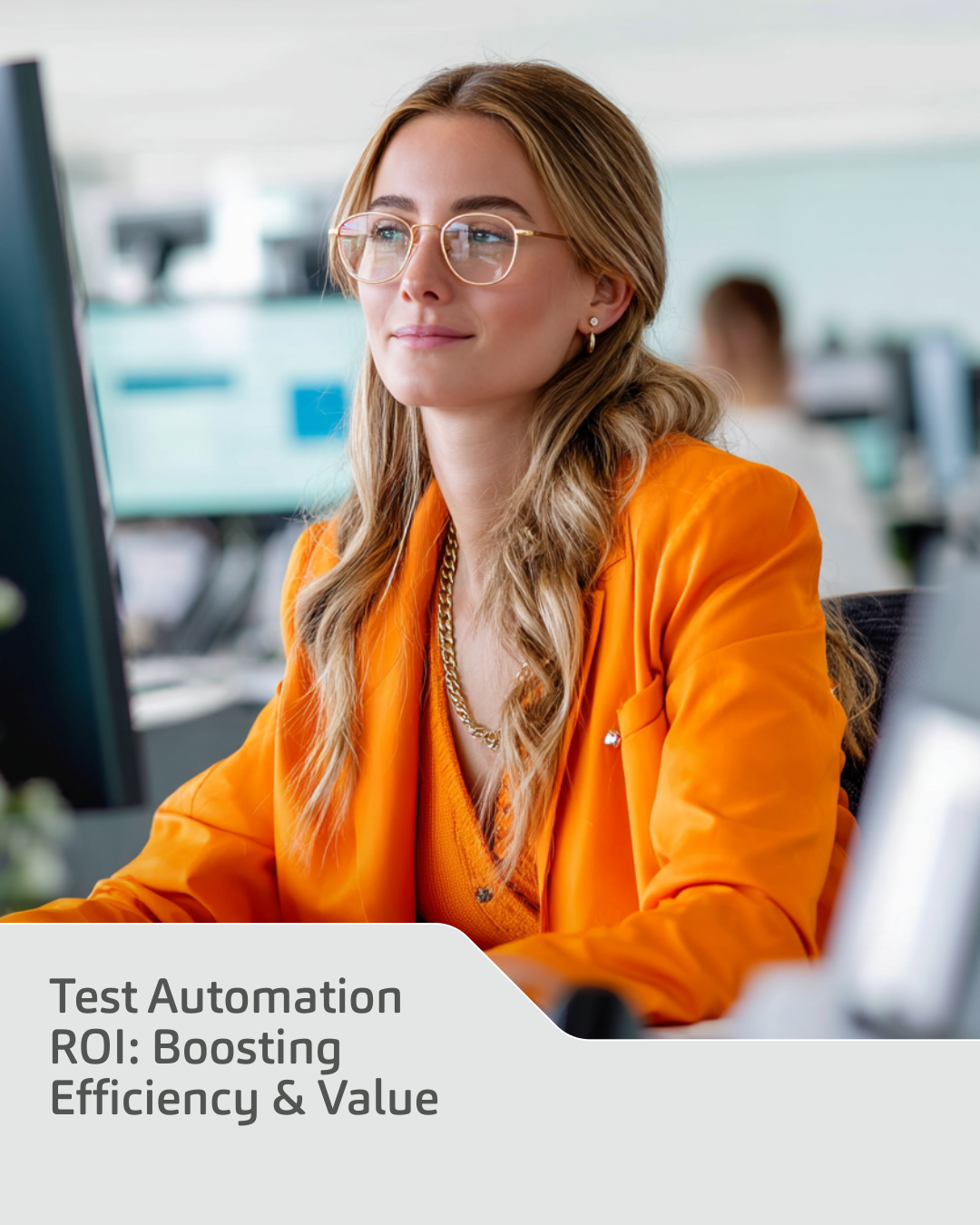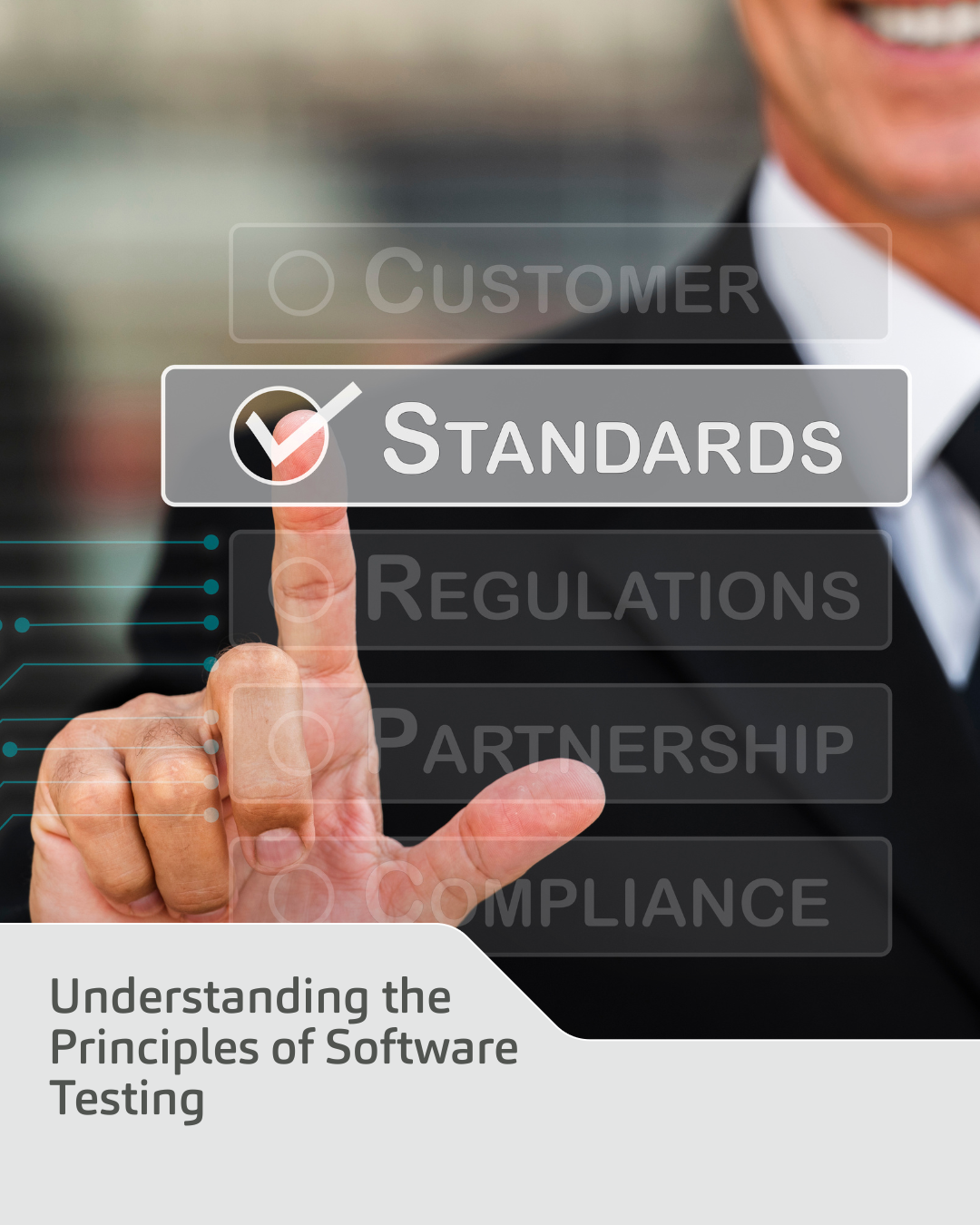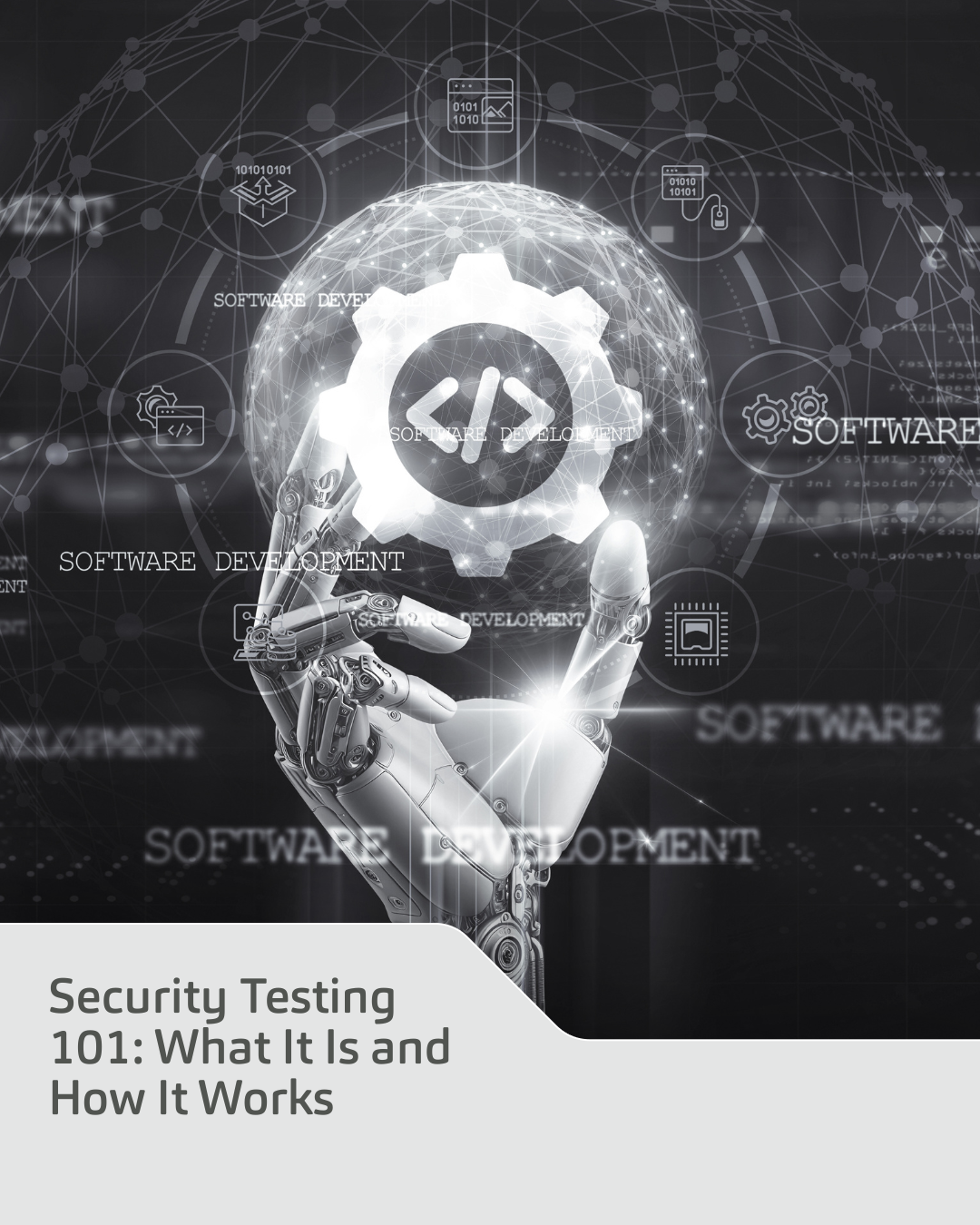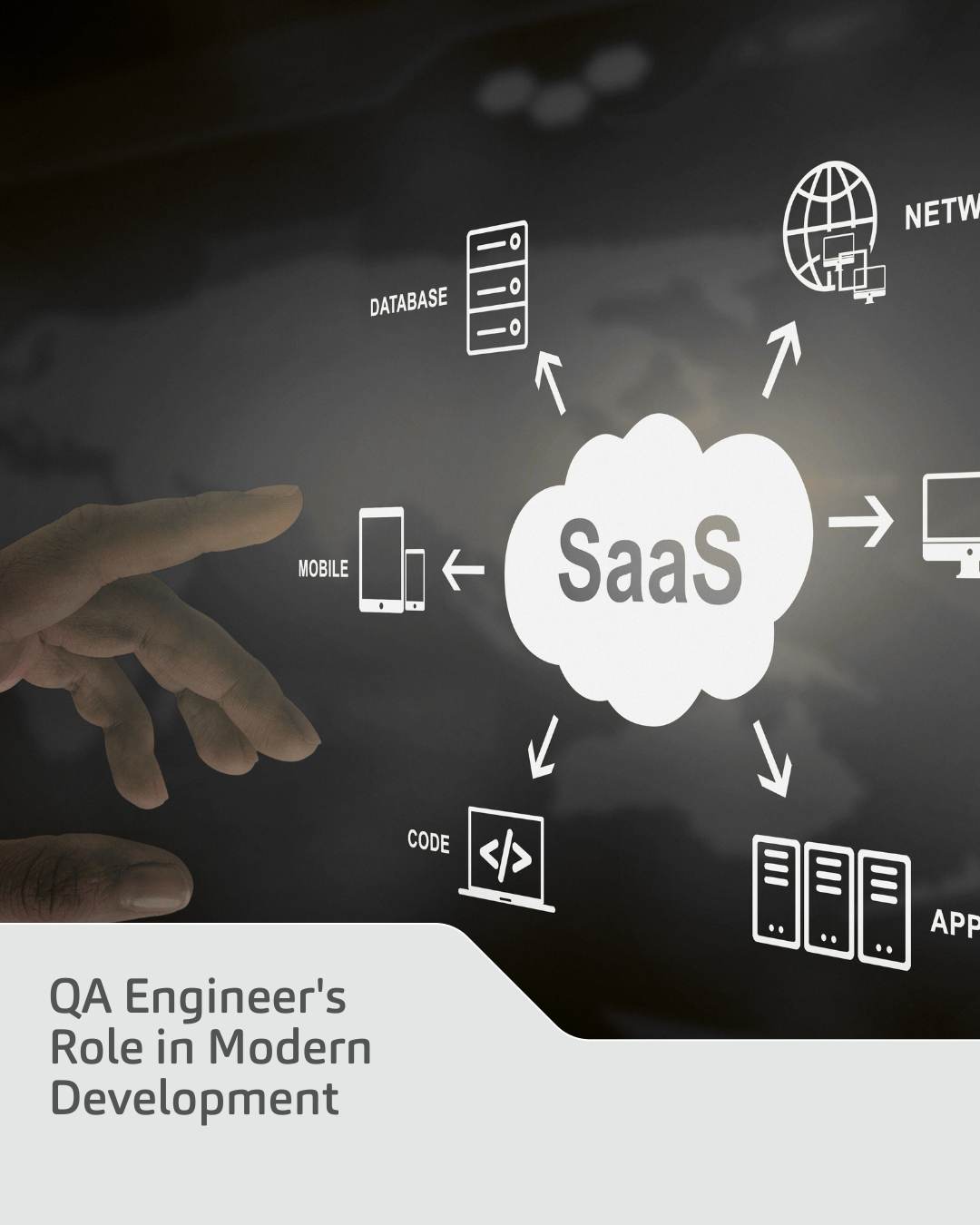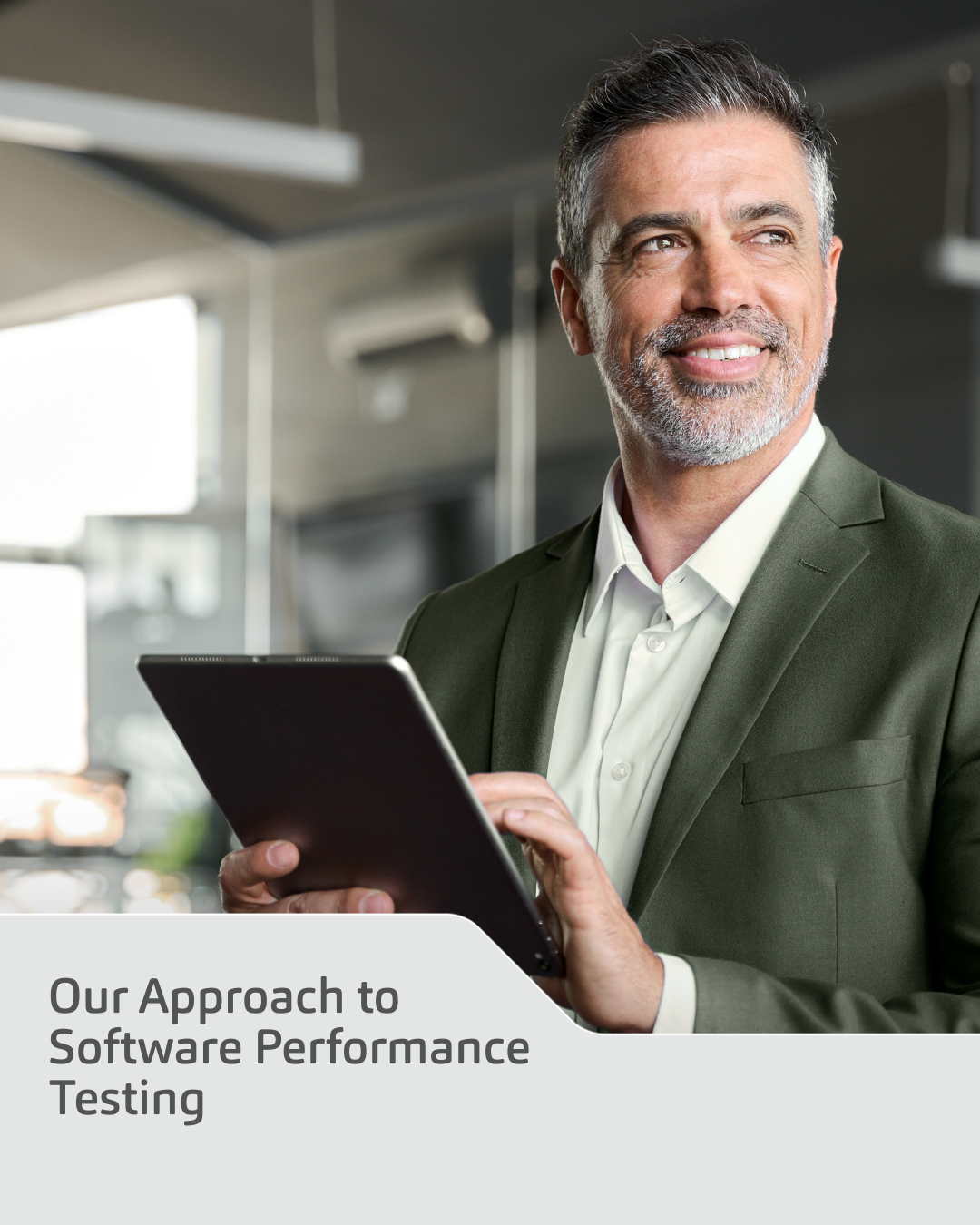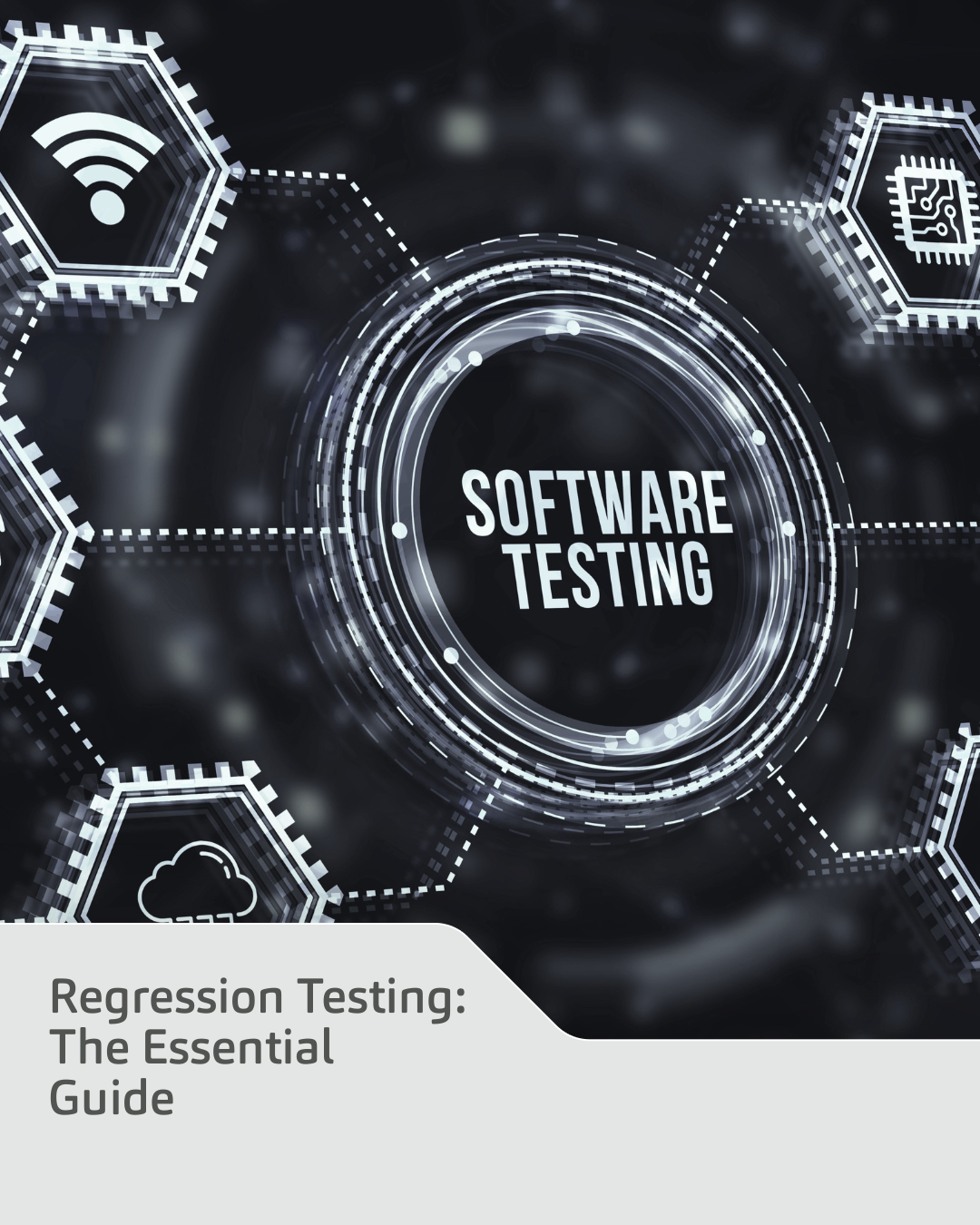Performance testing isn’t just about checking if applications survive under load, it’s about understanding how systems behave at their breaking points and what those limits reveal about your architecture. While functional testing answers the question “Does it work?”, performance testing answers the more nuanced “How will it degrade?” In the tech world today, users abandon applications that delay their gratification by mere seconds. This behavior has quantifiable business impacts (53%of visits are abandoned if a mobile site takes longer than 3 seconds to load) Performance isn’t a technical concern, it’s a direct revenue driver. What’s often overlooked is that performance testing is as much about organizational psychology as it is about technology. Teams that excel at it have broken down the artificial boundary between “performance” as a specialized discipline and integrated it as a continuous feedback mechanism throughout development. The most sophisticated organizations today don’t just measure against static thresholds; they establish performance budgets tied directly to business outcomes, creating accountability across every layer of the stack. In the following sections, we’ll explore how leading companies are reimagining performance testing as an advantage rather than a compliance checkbox. The Business Case for Performance Testing The numbers don’t lie. When major websites experience downtime, the costs are immediate and significant. Fortune 500 companies experience an average of 1.6 hours of downtime weekly due to unhandled high loads, with estimated labor costs alone reaching nearly $46 million annually for organizations with 10,000+ employees. Beyond these direct costs, performance issues erode user trust and damage brand reputation in ways that are difficult to quantify but potentially more damaging in the long term. Research consistently shows that users abandon websites and applications that fail to meet their expectations for speed and responsiveness. The cost of poor performance includes: Direct revenue loss during outages or slowdowns Decreased user engagement and conversion rates Reduced customer retention and brand loyalty Lower search engine rankings due to poor page performance Increased infrastructure costs to compensate for inefficient code Understanding Performance Testing Performance testing is a non-functional testing methodology designed to determine how a system performs in terms of responsiveness and stability under various workload conditions. Unlike functional testing, which focuses on whether an application works according to specifications, performance testing examines how well it works under expected and extreme conditions. Key performance metrics that effective testing measures include: Response Time: The time between a user action and the application’s response Throughput: The number of transactions the system can process in each timeframe Resource Utilization: CPU, memory, disk I/O, and network usage during testing Scalability: How effectively the system handles increasing workloads Stability: The system’s reliability over extended periods The Performance Testing Process A structured approach to performance testing typically includes several essential phases, beginning with clear definition of requirements. Before testing begins, organizations must establish measurable performance criteria based on business requirements, expected user loads, and competitive benchmarks. The testing environment should mirror production as closely as possible, including hardware specifications, network configuration, and database structures. Any significant divergence between testing and production environments can lead to misleading results and unexpected issues after deployment. Steps in a comprehensive performance testing process: Define clear, measurable performance requirements Plan and configure the test environment Design realistic test scenarios that reflect actual user behavior Implement comprehensive monitoring across all system components Execute tests methodically, establishing baselines and gradually increasing load Analyze results to identify bottlenecks and performance patterns Optimize the application based on findings Retest to validate improvements Each of these steps requires collaboration between developers, testers, operations teams, and business stakeholders to ensure alignment with organizational objectives. Types of Performance Tests Different performance testing methodologies address specific aspects of system behavior under various conditions: Load Testing Load testing evaluates system performance under expected user loads. It verifies that the application meets performance requirements under normal conditions, establishes baseline metrics, and identifies potential bottlenecks before they impact users. Stress Testing Stress testing pushes the system beyond normal operating capacity to identify: Breaking points and failure modes How the system behaves under extreme conditions Whether the system fails gracefully or catastrophically Recovery capabilities after failure This methodology prepares organizations for unexpected traffic spikes and helps establish appropriate safeguards. Endurance/Soak Testing Endurance testing evaluates system performance over extended periods, often running for days or weeks. This approach detects memory leaks, resource depletion issues, and performance degradation that may not appear during shorter test cycles. Spike Testing Spike testing assesses the system’s response to sudden, significant increases in load. This becomes particularly important for applications subject to seasonal traffic patterns, flash sales, or event-driven usage spikes. Common Performance Bottlenecks Performance testing frequently reveals specific bottlenecks that limit system capability. Understanding these common issues helps teams anticipate and address performance challenges. CPU utilization problems often indicate inefficient algorithms or inadequate hardware resources. Applications with high CPU consumption may perform adequately under light loads but degrade rapidly as user numbers increase. Database performance represents one of the most common bottleneck categories in enterprise applications. Issues typically include: Unoptimized queries that perform excessive table scans Missing or inadequate indexes Lock contention during concurrent operations Insufficient connection pooling Database server resource constraints Network constraints can significantly impact application performance, particularly for distributed systems and global user bases. These issues often vary by user location and network conditions, making them challenging to diagnose without comprehensive testing. Performance Testing in Modern Development Environments Modern development teams increasingly integrate performance testing earlier in the development lifecycle, adopting a “shift-left” approach that prevents performance issues rather than discovering them late in development. Agile and DevOps methodologies have necessitated adaptations to traditional performance testing: Shorter, more frequent test cycles aligned with sprint cadences Automated performance test execution in CI/CD pipelines Continuous performance monitoring in production environments Integration with deployment automation Rapid feedback loops for developers Cloud environments introduce specific performance testing considerations, including elastic resource allocation, auto-scaling validation, and multi-region performance testing. These environments enable testing at previously unattainable scales but require careful configuration to avoid excessive
Test Automation and ROI Calculation: Unlocking Efficiency, Cost Savings, and Business Value
In software development, ROI serves as a critical benchmark, not just for financial performance, but for product quality. A strong ROI signals a product that’s not only defect-free but also performs reliably and meets user expectations. Improving ROI therefore isn’t just a financial goal, it’s a strategic effort with long-term benefits. It is a direct reflection of how well your software development efforts translate into business value. Investing in comprehensive QA, from early-stage testing to post-launch monitoring, ensures that development resources are used efficiently and that the final product drives both revenue and reputation. In this blog, we’ll explore how test automation, as a cornerstone of modern QA, can directly boost ROI and streamline the development lifecycle. Test Automation: A Cost-Effective Strategy Automated testing is a top priority for those who follow contemporary software development practices. Working with automated tools can have many benefits, including increased accuracy and reduced cost. Consider regression testing: doing it manually involves sifting through massive amounts of data every time there’s a code change, an approach that drains time, budget, and resources while increasing the risk of human error. Automated testing streamlines this process, accelerating development cycles without sacrificing quality. Although there are countless benefits of automated testing, we still need manual testing and a human approach to some tasks. Ultimately, all applications will eventually be used by humans, and because of that fundamental reason, testing still leans on manual methods to ensure a quality, human-driven user experience. Calculating ROI of Automated Testing As mentioned, not only does using automation in testing save time and cost but also can improve the overall quality of a product. Significant metrics to calculate automated testing ROI To calculate the ROI of automated testing, several key metrics need to be considered. These metrics help measure the efficiency, effectiveness, and financial impact of automation on the testing process. By tracking these metrics, organizations can evaluate the tangible and intangible benefits of automated testing. Importantly, this determines the ROI and whether the investment in automation is justified. Here are essential metrics to calculate the ROI of automated testing: Defect detection rate – Track how many defects automated tests help find compared to manual testing. Faster and earlier detection of defects can reduce costs and prevent issues from reaching production. Cost analysis – Compare the cost of manual testing (e.g., labor, time) with the cost of automated tests, factoring in the initial investment and maintenance costs. Speed of test execution – Automated tests typically run faster than manual tests, so measuring how much time is saved during each testing cycle is crucial. Test coverage – Automated tests are particularly effective in regression testing, where repeated test cases need to be executed with every code change. Test maintenance cost – Consider the cost to maintain and update automated tests as the product evolves. Well-designed automation can reduce the maintenance burden over time. Time to market – Automated tests reduce the time spent on manual testing, helping to release products faster, which can directly contribute to revenue growth and market competitiveness. Customer satisfaction and quality improvement – Automation helps identify defects early, resulting in fewer defects in production, which can lead to better user experiences and higher customer satisfaction. How to Calculate ROI – the Formula Used to evaluate the efficiency of your investment, ROI is the ratio between the net income and the initial investment. The higher the ROI, the better, as it means the investment is worth the cost. To calculate the ROI of automated testing, we can follow the formula: ROI = savings ÷ investment Savings: The amount accumulated by replacing manual tests with automated tests. Savings = (time to run one manual test case – time to run one automated test case) * number of tests * number of runs Investment: The cost of setting up test automation channels. Investment = time to build framework + (time to code one automated test * number of tests) + maintenance costs. (Maintenance costs include the cost it takes to fix failed tests and false positive tests) Work with Q-Pros, a leading QA and testing service provider Ready to learn more about strengthening your QA practices and increasing the ROI for your projects? Find out more about our services. Explore services
Understanding the Principles of Software Testing
Software testing is an essential part of the software development process, ensuring products are not just functional but also reliable and user-friendly. But effective testing goes beyond just identifying defects and issues; by understanding and applying core principles, you can drive successful testing practices. The principles of software testing guide teams in their efforts to produce reliable, high-performing software, and serve as a framework for testers and developers. Whether you’re new to testing or looking to refine your approach, understanding these principles is key to achieving software excellence. In this blog, we’ll explore the fundamental principles of software testing, offering insights into why they are crucial to delivering quality software and how they help improve the overall development process. Defining Software Testing Principles Software testing principles are fundamental guidelines that shape how testing is conducted within the Software Development Life Cycle (SDLC). They provide a structured approach to ensure testing is effective, efficient, and aligned with the software’s goals. These principles address various aspects, such as starting testing early, acknowledging the impossibility of exhaustive testing, and tailoring testing to the specific context of the software, ensuring a balanced strategy that maximizes quality. The Importance of Software Testing Principles These principles are crucial because they foster a realistic understanding of testing’s limits, promote efficient resource allocation, and encourage continuous improvement. They help teams focus on what matters most, ensuring testing is integrated throughout the SDLC and not just a final step. By adhering to these principles, organizations can build a culture of quality, minimize risks, and deliver software that meets and exceeds expectations, ultimately driving business success. Setting Expectations: They help teams understand that testing cannot guarantee a defect-free product but can significantly reduce risks, fostering a pragmatic approach to quality assurance. Optimizing Resources: By focusing on high-risk areas and prioritizing critical functionalities, teams can make the most of limited time and budget, aligning with agile development needs. Continuous Improvement: Principles like the Pesticide Paradox encourage regular updates to testing strategies, ensuring they evolve with the software, keeping testing relevant in dynamic environments. Integration in SDLC: Early testing, for example, ensures issues are caught at the requirements stage, reducing costly rework later, and fostering collaboration between development and testing teams. The Seven Principles of Software Testing Let’s explore each principle, delving into what it means and how it can be applied in practice, with examples to illustrate. 1. Find defects before users doTesting is fundamentally about uncovering defects, those glitches that can cause software to fail or behave unexpectedly. It’s like shining a light into the dark corners of your code, revealing defects that could disrupt user experience, whether it’s a functional failure, a performance lag, or a security vulnerability. Testing helps identify issues like broken features, slow performance, or security risks. Finding defects early saves time and effort, preventing last-minute scrambles before launch. The primary goal of testing is to find defects before users do, ensuring the software meets its intended purpose. For instance, imagine launching a new app feature only to find it crashes under certain conditions; testing beforehand would catch this, saving face and resources. It’s about making sure the software aligns with what users expect, like checking a new car for dents before driving it off the lot. 2. Exhaustive Testing is ImpossibleTrying to test every possible scenario in your software is like trying to count every star in the sky, it’s just not doable. The number of potential inputs, outputs, and interactions is vast, especially with complex systems, making exhaustive testing impractical given time and resource constraints. Focus on high-risk areas using risk-based testing to prioritize what matters most. Use techniques like sampling to test representative cases, managing the workload effectively. Instead of aiming for perfection, testers must be strategic, concentrating on critical functionalities that could cause the most damage if they fail, like transaction processing in a banking app. Sampling, where you test a subset of cases, helps manage the workload, similar to polling a sample of voters to predict election outcomes. It’s about being smart, not exhaustive, to deliver quality within deadlines. 3. Early-Stage Testing (Shift left?) Starting testing early in the development cycle is like laying a strong foundation before building a house, it sets you up for success. This means beginning during the requirements phase, often called shift-left testing, to catch issues before they become costly to fix. Validate requirements early to ensure you’re building the right product, avoiding misalignments. Fixing issues early is faster and cheaper, like patching a small leak before it floods the house. Early involvement fosters collaboration, aligning developers and testers from the start. Early testing helps ensure the software meets user needs from the get-go. For example, if requirements are flawed, no amount of later testing can fix a product that’s off track. This approach also builds a collaborative environment from the start, where testers and developers work together to build better quality software. 4. Defect Clustering Defects don’t spread evenly; they tend to cluster in certain parts of the software, much like how traffic jams often occur at specific highway bottlenecks. This is often explained by the Pareto principle, where 80% of defects come from 20% of the code, usually the more complex or frequently changed parts. Concentrate testing efforts on high-risk modules or components, like complex financial calculations. Use historical data and code complexity to identify these defect-prone areas, focusing your efforts. By identifying these high-defect areas, you can prioritize testing where it counts, making your efforts more efficient. For instance, in a large ERP system, the module handling financial calculations might have more defects due to its complexity, so you’d test it thoroughly. It’s about knowing your software’s weak spots and giving them the attention they need. 5. Pesticide Paradox The Pesticide Paradox is like using the same pesticide repeatedly until pests become resistant, it describes how test cases can lose effectiveness over time. If you keep using the same tests, the software might be adjusted to pass them, but new defects
Security Testing 101: What It Is and How It Works
Software today shoulders vital responsibilities, such as processing financial transactions, storing personal data, and safeguarding intellectual property. These tasks expose it to constant risks, from data leaks to system failures, demanding that it remain resilient against security breaches and disruptions. In 2024, we’ve seen 30% increase in global cybersecurity breaches. Given these potential risks and consequences, it is imperative that security is prioritized and implemented at every level of the development process. In this blog, we will explore what we mean by security testing, investigate its forms, and establish why it is essential in this modern era of software development. What is Security Testing? Security testing is a critical process designed to identify vulnerabilities, threats, and risks in a software application and ensure its data and resources are protected from potential breaches. The goal is to uncover security gaps before malicious actors can exploit them, safeguarding both the system’s integrity and the sensitive information it handles. This requires evaluating not only the application’s code but also its infrastructure, configurations, and user access controls. Effective security testing goes beyond simple vulnerability scanning. It involves a range of methodologies, including penetration testing, risk assessment, security auditing, and code analysis. These practices help simulate real-world attack scenarios, providing insights into how well the system can withstand different types of security threats, from unauthorized data access to denial-of-service (DoS) attacks. The Ideal Choice for Businesses Security testing provides business owners with the tools to protect their assets, mitigate risks, ensure compliance, and maintain a strong reputation, all of which are crucial for long-term success. Here are a few key reasons why it’s a good choice: Protects sensitive data – Business owners often deal with customer data, financial transactions, and proprietary information. Security testing ensures that this data is protected from breaches, helping to maintain trust and avoid costly data leaks. Prevents financial loss – Cyberattacks can lead to significant financial damage, whether through direct theft, loss of revenue, or costly legal consequences. Security testing helps prevent these risks by identifying vulnerabilities that could lead to breaches. Maintains reputation – A security breach can seriously damage a company’s reputation. By investing in security testing, business owners can proactively safeguard their brand’s integrity and maintain customer confidence. Compliance requirement – Many industries have regulatory requirements for data protection (e.g., GDPR, HIPAA). Regular security testing helps ensure compliance, avoiding penalties and ensuring that the business meets necessary legal obligations. Early detection of threats – Security testing allows businesses to identify and address potential vulnerabilities early, before they become major threats, reducing the impact of cyberattacks. Minimizes downtime – A successful cyberattack can cause significant downtime, affecting productivity and revenue. Security testing can help minimize this risk by identifying potential points of failure and fixing them proactively. Cost-effective – It’s far more cost-effective to address security issues early on through testing than to deal with the aftermath of a breach, which can involve expensive recovery efforts, legal fees, and reputational damage. Types of Security Tests Security testing incorporates many different test types and sub-tests. Here are some common examples of security tests: Vulnerability scan – This process requires the use of an automated program that scans the system for any weak spots. Security scanning – This process can be done either manually or can be automated. It involves identifying the risks and providing solutions to reduce their number. Penetration testing – This form of testing involves mimicking or simulating an attack attempt on the system to check the level of durability the software has and what the weak points are. This could also involve ethical hacking. Risk assessment – A complete analysis of the security risks and segregating the risk factors into low, medium, and high. Security auditing – Inspecting the internal code of the operating system for security flaws. Security Testing Methodologies Security testing methodologies are structured approaches to assessing the security of software applications, systems, or networks. These methodologies help identify vulnerabilities, weaknesses, and potential risks. Below are some of the most widely used security testing methodologies: Black box – Using this method, the testing engineer uses input functions and analysis output without knowing the internal code structure. White box – Also known as clear-box testing, this methodology involves the tester having full knowledge of the system’s internal code, architecture, and infrastructure. Grey box – A mix of the White and Black box methods where the tester would have some knowledge of the internal system structure. Tiger box – A hacking method where a testing expert would have a special laptop adjusted for hacking on different operating systems. The goal is to check for vulnerabilities and make a proper assessment. Why is Security Testing Important? Whether you’re handling sensitive customer information, processing financial transactions, or managing proprietary data, the consequences of a security breach can be catastrophic, both financially and reputationally. Security testing provides the assurance that your systems are fortified against threats, instilling confidence in your users and stakeholders. But security testing isn’t just about risk mitigation, it’s also about compliance. With an ever-expanding landscape of regulations and standards governing data privacy and security (including GDPR, HIPAA, PCI DSS), ensuring compliance is non-negotiable. By conducting regular security testing, you not only protect your organization from potential breaches but also demonstrate adherence to industry regulations, mitigating the risk of costly fines and legal repercussions. Moreover, investing in security testing is an investment in your company’s reputation. In an age where trust is paramount, demonstrating a commitment to security and privacy could be the differentiator that sets you apart from competitors and helps you build long-term customer loyalty. Security Testing and Q-Pros With security testing as one of our specialties, our experts can help you bolster your defenses by implementing a comprehensive testing strategy tailored to your unique needs and industry requirements. To explore our services or get started on your journey, visit our online service request form.
Understanding the Role of a QA Engineer in Modern Software Development
With today’s complex software ecosystems, rising user expectations, and tighter regulatory demands, maintaining strict quality standards is more critical than ever. That’s where QA engineers come in. QA engineers are instrumental in delivering software that functions as intended, performs reliably, and provides a seamless user experience. Their role ensures that every aspect of the product aligns with high standards for functionality, performance, and usability. As technology evolves, so do the challenges QA engineers face. In this blog, we’ll take a closer look at their role in software development and why they’re indispensable to building quality products. What is a QA Engineer? Collaborating closely with developers, product managers, and designers, QA engineers play a critical role in identifying issues early and preventing defects from reaching end users. Their work goes beyond just finding defects, they design and execute comprehensive testing strategies, validate functionality, assess performance, and confirm that the user experience aligns with expectations. Through these responsibilities, QA engineers help transform good ideas into reliable, high-quality products. 5 key responsibilities of a QA Engineer: Test planning and design QA Engineers work closely with developers, product managers, and other stakeholders to understand the requirements and features of software. Based on this information, they create detailed test plans and test cases that will guide the testing process. These plans outline the specific aspects of the software to be tested, expected results, and any potential risks or concerns. Manual and automated testing Testing can be manual or automated. In manual testing, QA Engineers execute test cases manually, checking the software’s functionality, performance, and user experience. They also simulate different real-world scenarios to ensure the product functions under various conditions. On the other hand, automated testing involves writing scripts to test software at a larger scale and in less time, often repeated in future releases. Defects reporting and tracking When an error or a defect is discovered during testing, QA Engineers document the issue, outlining the steps to reproduce it and the impact. This information is logged into a tracking system, and the development team uses it to resolve the problem. QA Engineers often work alongside developers to help fix and retest issues. Performance and stress testing QA Engineers conduct performance testing to evaluate how the software performs under different levels of stress or heavy loads. This is especially important for apps and websites that expect high traffic, where any downtime could result in significant business losses. Collaboration across teams QA Engineers don’t work in isolation. They are an integral part of cross-functional teams, collaborating with developers, product managers, business analysts, and designers. Their input helps shape the product’s development, ensuring that quality is baked into every stage of the process. Why are QA Engineers Important? By identifying issues early, collaborating with developers, and ensuring the product meets quality standards, QA Engineers help create software that users can trust and rely on. Here are a few examples of why we need QA Engineers: Prevents costly mistakes – Defects found after the product is released can lead to costly fixes, unhappy customers, and damage to a company’s reputation. QA Engineers catch these issues early, reducing the chances of expensive and time-consuming post-release patches. Improves customer satisfaction – QA Engineers help ensure that software is reliable, performs well, and meets the expectations set out by product teams, which leads to happy customers. Reduces time to market – With a solid QA process in place, issues are identified early, allowing development teams to focus on building new features instead of constantly fixing defects. This can reduce time-to-market for new releases and product updates. Enhances product stability – QA Engineers ensure that the software is stable across different devices, operating systems, and environments. Stability is crucial for building trust with end-users and ensuring that the software performs as it should. Ensures compliance and security – For products in regulated industries or that handle sensitive data, QA Engineers play a role in ensuring compliance with industry standards and regulations. They help assess security vulnerabilities and ensure the software is safe from potential threats. QA Engineer vs. Software Developer While both roles are integral to the creation of software products, QA Engineers and Software Developers have different responsibilities within software development. QA Engineers are responsible for testing and ensuring the quality of the software developers create. They do this through test plans, test cases, and executing various testing methods to identify defects and discrepancies. QA Engineers therefore need attention to detail, problem-solving abilities, and a deep understanding of software functionality. Beyond proficiency in testing tools, they also must have strong communication skills to collaborate effectively with the development team. Meanwhile, Software Developers are responsible for writing code to create software applications or features. They focus on designing, developing, and maintaining the software’s functionality, features, and user interfaces. Developers work on coding, debugging, and implementing new features or functionalities based on project requirements. Their primary responsibility is to bring the vision for the software to life through programming. The Evolving Role of QA Engineers Unsurprisingly, the role of a QA Engineer has evolved significantly over the years. In the past, QA was often seen as a final step in the development process, where software was tested after development was complete. Today, however, QA Engineers are involved from the very beginning of the SDLC. This “shift left” towards a more proactive approach ensures quality is maintained at every stage, from planning and design to development and deployment. Today’s QA engineers do far more than identify defects. They collaborate closely with developers, product managers, and designers to define quality standards early on, prevent issues before they arise, and advocate for the user experience. Their involvement helps shape robust requirements, refine acceptance criteria, and validate technical decisions, ensuring quality is not an afterthought but a shared responsibility across the team. This evolution also demands new skills. Beyond traditional testing expertise, modern QA engineers need a deep understanding of development processes, business objectives, and user needs. They play a key role in risk assessment and QA
Our Approach to Software Performance Testing
Performance is one of the key factors in determining the success of any software application. From mobile apps to complex enterprise systems, users expect seamless, high-speed interactions with minimal delays. A poorly performing software can lead to frustrated users, abandoned applications, and lost revenue. But performance testing ensures that the application is not only functional but also operates efficiently, even under extreme conditions. At Q-Pros, we recognize the critical role of performance testing in the development lifecycle. Our approach to Software Performance Testing is designed to ensure that every product we deliver performs to the highest standards. Here we break down how we tackle this process and why it’s an essential part of software development. What is Software Performance Testing? Software performance testing is a type of testing that focuses on evaluating how well a software application performs under various conditions. The primary goal is to ensure that the application is fast, scalable, stable, and responsive, even under stress or heavy load. This type of testing is critical to ensure that software functions as expected, providing a positive user experience and supporting the business needs effectively. Without performance testing, the software is likely to suffer from issues such as running slow while several users use it simultaneously, inconsistencies across different operating systems, and poor usability. Why do we need Software Performance Testing? Software performance testing is critical for ensuring that an application can handle user demands, scale effectively, and provide a smooth experience, regardless of the conditions. Without proper performance testing, users could encounter slow load times, errors, or crashes, all of which can lead to poor user experiences and potentially cause the failure of a business-critical application. Here are the main reasons why software performance testing is essential: Ensures Optimal User Experience Slow response times or delays can frustrate users and lead to abandonment of the application. Performance testing ensures that the application meets response time expectations, providing users with a smooth and enjoyable experience. Whether it’s a website, mobile app, or complex enterprise system, the performance must be optimized to prevent negative user feedback. Identifies and Fixes Bottlenecks Early Performance issues can arise in many areas of an application, such as the backend, database, network, or code. Software performance testing helps identify these bottlenecks early in the development process, enabling developers to fix issues before they escalate. If performance problems aren’t identified early, they could become costly and time-consuming to resolve later on, especially if the application is already live. Helps Ensure Scalability As businesses grow, so do the number of users, transactions, and data. Performance testing helps ensure that your software can scale efficiently to handle increased loads without degrading in performance. This is crucial for applications that need to support a large and growing user base or high volumes of data. It tests the application’s ability to handle both gradual increases and sudden spikes in traffic, ensuring that performance doesn’t suffer as demand increases. Prevents System Failures Software applications, especially those with complex functionalities, may behave unpredictably under heavy traffic or prolonged use. Performance testing, especially stress testing and endurance testing, helps identify how an application behaves under extreme conditions. By simulating traffic spikes or prolonged usage, performance testing shows how the application performs under stress, allowing teams to identify potential system failures or crashes before they occur in production. Supports Business Continuity Performance issues can disrupt business operations, leading to downtime, poor service availability, and lost revenue. If an application cannot handle the load, business activities can come to a halt, which can be disastrous, particularly in e-commerce, banking, or healthcare sectors where availability is critical. Performance testing ensures that the application can maintain stability and responsiveness under real-world conditions, reducing the risk of business interruptions. Improves System Stability and Reliability Applications are expected to run smoothly without frequent failures. Performance testing ensures that your application performs consistently and doesn’t degrade in performance over time. By performing endurance testing (soak testing), performance testing assesses how an application behaves over extended periods, revealing memory leaks or performance degradation that could occur with prolonged use. Helps with Resource Optimization Through performance testing, you can measure how efficiently an application uses system resources like CPU, memory, and network bandwidth. This helps identify any resource-intensive operations that may need to be optimized. Poor resource management can lead to high operational costs or even crashes due to resource exhaustion. By identifying such inefficiencies early, you can reduce the likelihood of resource shortages and optimize the application for better overall performance. Types of Software Performance Testing We Cover At Q-Pros, we adopt a comprehensive approach to performance testing, covering various types to ensure our applications can handle real-world traffic, scale efficiently, and remain stable under stress. Here’s an overview of the types of software performance testing we conduct to ensure top software performance: Load testing checks the applications’ ability to perform under anticipated user loads. The objective is to identify performance bottlenecks before the application goes live. Stress testing involves testing an application under extreme workloads to see how it handles high traffic or data processing. The objective is to identify the breaking point of an application. Soak testing is done to validate the software’s ability to handle the expected load over a long period. Spike testing tests the software’s reaction to sudden large spikes in the load generated by users. Volume testing tests a large amount of data gets populated in a database, and then the overall behavior is monitored. The objective is to check the performance under varying database volumes. Scalability testing determines the software application’s effectiveness in scaling up to support an increase in user load. It helps plan capacity addition to your software system – this is critical with cloud hosting. Ready to elevate the performance of your software? Working with a dedicated company for software performance testing can help you unlock benefits that go beyond just ensuring your application works. At Q-Pros, we provide the expertise, tools, and best practices needed to ensure your software performs optimally under different conditions. Get in
Mastering Regression Testing: Your Essential Guide
As software evolves through performance enhancements, bug fixes, and feature updates, even the smallest code changes can ripple through the system, introducing unexpected issues. Maintaining software quality therefore isn’t just about adding new functionality, it’s about ensuring that existing features remain stable and reliable. Regression testing involves re-evaluating previously tested functionalities to ensure that recent code changes have not impacted existing features. By systematically running a suite of tests after updates, teams can quickly identify regressions, unintended side effects like broken features, performance degradation, or security vulnerabilities. This continuous validation helps maintain the integrity of the application while accelerating development cycles. In this blog, we’ll cover the basics of regression testing including how it works, an example of regression testing in the real world, and why implementing it could be beneficial for your business. When is Regression Testing Necessary? Below are some common cases in which regression testing is needed: Adding new features – Regression testing is used to validate that pre-existing features continue to operate seamlessly, and risks of a downtime are mitigated. Bug fixes – Regression testing is used to verify that code adjustments to fix defects do not affect other components in the application. Optimizing the code – Regression testing guarantees that optimizing the code will enhance the application without impacting other functionalities. Example of Regression Testing in the Real World – Amazon By using regression testing, you can confidently implement changes to your software while maintaining the user experience across various functionalities. Take Amazon.com as an example. In a normal day, Amazon’s e-commerce platform processes millions of transactions, making seamless performance paramount to the company’s operations. Therefore, when a new feature is added to the homepage such as a “Prime Day” exclusive offer, it is vital to make sure that such an addition does not disrupt any of the existing functionalities like search, cart checkout, or payment processing. To verify this, a regression test suite is needed to confirm that all other components continue performing as expected. If this test fails and reveals that the “Checkout” button is unresponsive or leads to a broken link, it would be flagged as a bug. Developers would then prioritize fixing this issue to prevent loss of revenue and damage to the Amazon’s reputation. How to Implement Regression Testing Effectively The procedure to implement regression testing is similar to other testing methods. Each time the application undergoes code adjustments; the following steps are taken: Unit-level regression tests are performed to validate the modified code alongside any other tests written to cover new or changed functionality. Then, the new code is merged and integrated to create a new build of the application under test. Next, smoke tests are executed for assurance that the build is good before any additional testing is performed. Once the build is verified, integration tests are performed to validate the interaction between units of the application with each other and with end services like databases. After that, depending on the size and scope of the released code, either a partial or a full regression is scheduled. Defects are then reported back to the development team. The Different Types of Regression Testing Regression testing comes in different forms, each one serving a specific purpose. Here are some common types: Corrective regression testing – This type focuses on verifying that specific fixes made to the application have been successfully resolved without introducing problems. Retest-all regression testing – This type involves re-running all the test cases in the test suite to ensure that the entire application is still functioning correctly. Selective regression testing – As the name indicates, this type of test is only a subset of the test cases that are most likely to be affected by the recent changes, reducing the effort and cost of testing. Progressive regression testing – This type is used when there is an update on the software specifications. Complete regression testing – This type is performed when multiple changes have been made to the software. It involves testing the entire application to ensure overall stability. Unit regression testing – Focuses on testing individual units or components of the software to ensure no new defects are introduced at the unit level. Benefits of Regression Testing By incorporating regression testing into the development process, organizations can guarantee that their software and applications remain robust and reliable, even as it evolves. Here’s are the main advantages of regression testing at a glance: Preserving functionality – Protecting existing features from unintended outcomes of code changes. Boosting confidence in new releases – Providing assurance for successful new releases and updates. Enhancing quality – Detecting and resolving defects early. Improving efficiency – Implementing automation which accelerates testing, minimizes errors, and lowers development effort. Ensuring user satisfaction – Delivering a consistent and reliable user experience. Discover Regression Testing with Q-Pros In practice, effective regression testing often involves a combination of automated and manual approaches. Automated testing speeds up the process, enabling rapid feedback and more frequent deployments, while manual testing adds context and exploratory insights where needed. Together, these methods help balance speed and thoroughness, ensuring both new and existing features meet quality standards. Implementing robust regression testing practices can yield significant business benefits. It reduces the risk of production defects, enhances user satisfaction by preventing disruptive issues, and supports faster, more confident releases. Our experienced testers use the latest techniques and industry-leading test automation tools to execute regression tests efficiently and ensure a smooth, reliable, and efficient process that enhances product quality, reduces risks, and saves time and resources for your development team. Explore our services
Mastering Software Quality: A Guide to Functional and Non-Functional Testing
Building high-quality software goes far beyond writing code that works. True quality means delivering applications that are not only feature-complete but also reliable, efficient, and intuitive. To achieve this, you need a disciplined testing strategy—one that addresses both what the software does and how well it does it. For developers, QA professionals, and product teams, mastering the balance between functional and non-functional testing is crucial. It’s not just about meeting requirements—it’s about exceeding expectations and delivering software that stands up to real-world demands. This blog explores the core principles of Functional and Non-functional testing, providing practical insights for developers, QA professionals, and anyone involved in software development. Functional and Non-Functional Testing – What’s the Difference? Functional testing verifies that the software behaves as expected, validating features against specified requirements. It answers the question: “Does this application do what it’s supposed to do?” This includes unit tests, integration tests, system tests, and user acceptance testing—all focused on ensuring core functionality works correctly and consistently. Non-Functional testing goes deeper. It evaluates how the system performs under various conditions, addressing aspects like performance, scalability, security, usability, and reliability. It asks: “Does this application do it well?” Load testing, stress testing, security testing, and accessibility testing all fall into this category, ensuring the application meets quality standards beyond basic functionality. Both types of testing are essential. Functional testing prevents feature failures, while non-functional testing ensures the software delivers a seamless and robust user experience. Neglecting either compromises software quality and user satisfaction. Functionality vs Quality So to summarize, functional testing verifies what the software does, focusing on features and functions. Non-functional testing evaluates how well the software performs, considering aspects like speed, security, and usability. Now that we understand the key differences, let’s dive into each test individually. I. Functional Testing Functional testing focuses on assessing the specific features and functions of a software application to verify that they operate according to defined requirements. This process typically involves creating test cases based on the system’s specification and then executing those tests to determine whether the actual results match the expected outcomes. Requirements-Based Testing: This involves creating test cases directly from the requirements documentation. This ensures that all aspects of the specified functionality are tested. Test Case Design Techniques: Various test case design techniques can be employed to maximize test coverage and efficiency. These include: Equivalence Partitioning: Dividing the input domain into classes, testing one value from each class, reduces the number of test cases while still covering valid test scenarios. Boundary Value Analysis: Focuses testing efforts on the extreme ends and edges of valid input ranges, ensuring the function will perform as expected. Decision Table Testing: Creates test cases based on all possible combinations of conditions and actions, proving comprehensive test coverage. Common Types of Functional Testing: Unit Testing: Testing individual components or modules of the software. Integration Testing: Testing the interactions between different components or modules. System Testing: Testing the entire system as a whole. User Acceptance Testing (UAT): Testing by end-users to ensure the system meets their needs. Regression Testing: Executing previously run tests after code changes to verify new problems were not introduced. II. Non-Functional Testing Non-functional testing assesses characteristics of a software application that are not related to specific functions or features. These characteristics include performance, security, usability, reliability, and scalability. Performance Testing: Evaluating the speed, stability, and responsiveness of the application. This can include: Load Testing: Testing the application under normal and peak load conditions. Stress Testing: Testing the application beyond its normal limits to identify breaking points. Endurance Testing: Testing the application over an extended period to identify memory leaks and performance degradation. Security Testing: Verifying the application’s ability to protect data and prevent unauthorized access. This includes: Vulnerability Scanning: Scanning the application for known vulnerabilities. Penetration Testing: Attempting to exploit vulnerabilities to assess the application’s security posture. Usability Testing: Evaluating the ease of use and intuitiveness of the application. This involves: User Interface Testing: Verifying that the user interface is clear, concise, and easy to navigate. User Testing: Observing real users interacting with the application to identify usability issues. Reliability Testing: Assessing the ability of the application to perform its required functions under specified conditions for a specified period. Key Metrics here are the Mean Time Between Failures (MTBF). III. Integrating Functional and Non-Functional Testing While Agile testing offers many benefits, it also presents several challenges. Here are some of the key obstacles to be aware of: Changing Requirements: Agile testing teams must be able to adapt to changing requirements. This can be difficult, especially for complex projects. Limited Resources: Agile testing teams often have limited resources. This can make it difficult to test all of the features of the software thoroughly. Lack of Documentation: Agile projects often have less documentation than traditional projects. This can make it difficult for testers to understand the code and identify potential defects. Real-World Applications of Functional and Non-Functional Testing Let’s consider an example of an e-commerce website: Functional Testing Examples: Verifying the correct operation of the search function. Ensuring that users can add items to their cart and proceed to checkout. Testing the functionality of the payment gateway. Non-Functional Testing Examples: Measuring the website’s loading time under different user loads. Testing the website’s security against common web vulnerabilities. Evaluating the website’s usability on different devices and browsers. Building Software for Long Term Success Building high-quality software means creating systems that remain reliable, scalable, and user-centric over time. By embedding both functional and non-functional testing into your development lifecycle, you ensure that your applications not only work as expected but also perform seamlessly under real-world conditions. This strategic approach reduces technical debt, minimizes post-launch issues, and enhances maintainability. It leads to faster deployment cycles, fewer disruptions, and more consistent user experiences. Ultimately, it’s not just about delivering features—it’s about delivering value that lasts. Committing to long-term software quality means investing in robust testing practices, thoughtful architecture, and continuous improvement. To learn more about how Q-pros can help your organization with
Mastering Agile Testing: Advanced Strategies for Unlocking Software Excellence
Agile methodologies have fundamentally transformed software development, calling for more evolved testing practices as a result. A reactive, end-of-cycle testing approach simply can’t keep pace with the rapid iterations and dynamic requirements that define Agile projects. To truly harness its power and realize the benefits of Agile, teams must adopt a proactive, collaborative, and highly automated testing strategy. This article explores advanced techniques and insights that distinguish high-performing Agile testing teams. We’ll delve into practical strategies for integrating testing seamlessly into the development lifecycle, driving quality and accelerating software delivery. A Proactive Approach to Quality Agile testing emphasizes continuous testing throughout the software development lifecycle. This means that testing activities are integrated into each sprint, rather than being relegated to a separate phase at the end. This early and frequent feedback loop allows for rapid detection of defects, reduces rework, and improves overall software quality. Key Principles for Effective Agile Testing: Customer-Centricity: Focus on delivering value to the customer by ensuring that the software meets their needs and expectations. Agile testing prioritizes features that provide the most business value, ensuring that the customer is always at the center of the development process. Continuous Feedback: Implement mechanisms for gathering feedback from stakeholders throughout the development process. This includes regular sprint reviews, demos, and user testing sessions. Collaboration: Foster close collaboration between testers, developers, and business analysts. This ensures that everyone is aligned on the project goals and working together to deliver a high-quality product. Automation: Automate as many tests as possible to improve efficiency and reduce the risk of human error. This includes unit tests, integration tests, and end-to-end tests. Continuous Improvement: Regularly review the testing process and identify areas for improvement. This includes analyzing metrics, soliciting feedback from team members, and experimenting with new techniques. Advanced Agile Testing Strategies Advanced Agile testing strategies not only ensure quality at every stage but also help teams deliver value faster and with greater precision. Here we explore some of these strategies: Test-Driven Development (TDD): A development technique where tests are written before the code. This helps to clarify requirements and ensures that the code is designed to be testable. By writing tests first, developers are forced to think about the desired behavior of the code before they start writing it. This helps to prevent over-engineering and ensures that the code is focused on meeting the specified requirements. Behavior-Driven Development (BDD): An extension of TDD that uses natural language to define the expected behavior of the software. This makes the tests more understandable to non-technical stakeholders and promotes collaboration between developers, testers, and business analysts. BDD frameworks like Cucumber and JBehave allow teams to write executable specifications that serve as both documentation and automated tests. This helps to ensure that the software meets the needs of the business and that everyone is on the same page. Exploratory Testing: A testing technique where testers explore the software without following a predefined script. This allows for more creative and flexible testing, which can be particularly effective at finding unexpected defects. Exploratory testing is often used in conjunction with other testing techniques, such as automated testing and requirements-based testing. Shift-Left Testing: A testing approach where testing activities are performed earlier in the software development lifecycle. This helps to identify defects early on, when they are easier and less expensive to fix. Shift-left testing can involve activities such as static code analysis, unit testing, and integration testing. The Benefits of Agile Testing Agile testing offers many advantages that help streamline the software development process. Here’s a glance at some of the key benefits. Improved Software Quality: Agile testing helps to improve the quality of software by identifying and fixing defects early on. Reduced Time to Market: Agile testing can help to reduce the time to market for software by delivering working software increments early and frequently. Increased Customer Satisfaction: Agile testing helps to increase customer satisfaction by ensuring that the software meets the customer’s requirements. Reduced Costs: Agile testing can help to reduce costs by preventing defects from being introduced into the software. The Challenges of Agile Testing While Agile testing offers many benefits, it also presents several challenges. Here are some of the key obstacles to be aware of: Changing Requirements: Agile testing teams must be able to adapt to changing requirements. This can be difficult, especially for complex projects. Limited Resources: Agile testing teams often have limited resources. This can make it difficult to test all of the features of the software thoroughly. Lack of Documentation: Agile projects often have less documentation than traditional projects. This can make it difficult for testers to understand the code and identify potential defects. Agile Testing Best Practices To ensure effective and efficient testing within Agile frameworks, adopting the right best practices is essential. Here are some key Agile testing best practices to help teams deliver high-quality software while maintaining speed and flexibility: Start Small: Begin by implementing Agile testing on a small project and gradually expand it to other projects as the team becomes more comfortable with the methodology. Get Training: Provide training to team members on the principles of Agile testing and the techniques that are used in Agile testing. Use the Right Tools: Select tools that support Agile testing, such as test management tools, defect tracking tools, and CI/CD tools. Automate Your Tests: Automate as many tests as possible to improve efficiency and reduce the risk of human error. Collaborate with Developers: Work closely with developers to understand their code and identify potential defects. Get Feedback from Customers: Solicit feedback from customers early and often to ensure that the software meets their needs. Continuously Improve: Regularly review the Agile testing process and make improvements as needed. Agility Unlocks Better Business Results Agile testing is a critical component of successful software development. By following the principles and practices outlined in this article, organizations can improve software quality, reduce time to market, and increase customer satisfaction. Embracing Agile testing is a strategic imperative for organizations seeking in
Enhancing Software Quality with Shift-Left Testing
Software development has long grappled with a persistent challenge: balancing speed, cost, and quality under relentless market pressure. Traditionally, testing kicks in only after coding wraps up, an approach that often uncovers defects too late, driving up fixes and risking subpar releases. Shift-left testing redefines this approach by placing quality assurance at the front of the line. By integrating testing into the earliest phases of the development lifecycle, shift-left empowers teams to spot and squash issues before they escalate, delivering not just faster cycles but stronger, more reliable software that meets today’s exacting standards. In this blog, we will introduce shift-left testing, exploring its different forms and the advantages of this testing approach. Key Approaches to Shift-Left Testing By shifting testing left, developers and quality teams can improve software quality, reduce costs, and enhance collaboration. Here are the main types of shift-left testing: Traditional shift-left testing moves the focus of testing from acceptance and system-level testing towards unit and integration testing. This approach concentrates on testing individual components and their interactions, utilizing tools such as API testing. By catching defects earlier in the development process, this method helps reduce costs and improve overall quality. Incremental shift-left testing is commonly used in projects that follow a more iterative and incremental development approach. It involves breaking down the development cycle into smaller increments with shorter durations. Testing activities from the larger waterfall V-model are shifted left to become increments in the smaller incremental V-models. This approach allows for continuous testing throughout the development process, including both developmental and operational testing. Agile and DevOps shift-left testing aligns with both Agile and DevOps methodologies. In the context of Agile and DevOps, shift-left testing plays a crucial role in enabling faster delivery of high-quality software by catching defects early and continuously improving the product. In Agile, testing is integrated continuously throughout the sprint, rather than being a separate phase at the end of the development process. Shift-left testing in Agile refers to testing early and often, focusing on collaboration and feedback. In DevOps shift-left testing is tightly integrated into the CI/CD pipeline. Developers push code into the repository frequently, and automated tests are run as part of the integration process to ensure that any changes don’t break existing features. If a test fails, the pipeline is halted, allowing issues to be addressed immediately. Model-based shift-left testing focuses on testing executable requirements, architecture, and design models. Instead of waiting for the software to be developed, testing begins almost immediately by validating these models. This approach allows for the early detection of defects in the requirements, architecture, and design stages, reducing the risk of implementing flawed software. As executable models and simulation/testing tools become more prevalent, model-based shift-left testing is becoming more popular. 6 Benefits of Shift-Left Testing Shift-left testing offers many benefits that help improve software quality, reduce costs, and speed up the development process. Here are the key benefits of adopting shift-left testing: Early Defect Detection and Prevention One of the key benefits of shift-left testing is the early detection and prevention of defects. By involving testers and QA teams in the requirements gathering and design phases, potential issues can be identified and addressed early on. This reduces the chances of critical defects making their way into the later stages of development, resulting in higher software quality. Improved Collaboration and Communication Shift-left testing fosters collaboration between developers, testers, and stakeholders throughout the software development lifecycle. Testers actively participate in discussions, provide valuable inputs, and work closely with developers to ensure quality standards are met. This improved collaboration leads to better communication, shared understanding, and a collaborative mindset that enhances the overall efficiency of the development process. Faster Feedback and Iterative Improvement With shift-left testing, feedback loops become shorter and more frequent. Testers can provide early feedback on requirements, designs, and prototypes, enabling developers to make necessary adjustments promptly. This iterative approach allows for continuous improvement, reduces rework, and ensures that the final product meets the desired quality standards. Increased Test Coverage and Efficiency Shift-left testing emphasizes the early creation of test assets, including test cases, test scripts, and test data. By testing earlier, testers have more time to create comprehensive test suites that cover various aspects of the application. Test automation plays a crucial role in achieving increased test coverage and efficiency by automating repetitive tasks and enabling faster test execution. Cost and Time Savings By catching defects early in the software development lifecycle, shift-left testing helps organizations save costs associated with fixing issues in later stages. Early defect detection reduces the time and effort required for defect fixing, resulting in shorter development cycles and faster time-to-market. Additionally, the increased efficiency and collaboration among team members contribute to overall cost savings. Continuous Quality Improvement Shift-left testing promotes a culture of continuous improvement. Testers and QA teams continuously learn from their experiences, gather feedback, and refine their testing strategies. By incorporating lessons learned into subsequent iterations, organizations can continuously enhance their testing practices and deliver higher-quality software with each release. Ready to Shift your Software Testing Left? Shift-left testing isn’t just a methodology, it’s a mindset shift that reshapes how teams think about quality. By integrating testing early in the development lifecycle, teams catch defects when they’re faster and cheaper to fix, prevent misalignment between requirements and execution, and foster closer collaboration between developers and QA. This early involvement leads to more reliable code, streamlined development, and products that meet user needs right from the start. At Q-Pros, our experts bring a deep understanding of early stage testing methodologies and their integration into the software development lifecycle for early defect detection and prevention. Whether you’re aiming to improve code quality, enhance security, or streamline the testing process, we can help you ensure quality from the beginning of the development process, reducing long-term costs and effort. Find out more about us and our services below.