
Mobile App Performance Testing: Process, Methodology, Challenges and Tools
The mobile application market is booming, with about 3.5 million smartphone users. App usage and smartphone adoption are increasing at a breakneck pace. If you take a quick look around, you will realize that almost everyone is glued to their screens. At work, at home, in bed, and even when eating, we use our phones.
According to recent studies, Millennials have 35 to 40 apps on their phones. On the Google Play Store, there are almost 2.5 million apps available. Your apps on the phone can be proven as a wonder for you if developed and tested precisely and give the outcome customers want. Your app should be worth spending time on. So, mobile app performance testing plays a crucial role.
In this article, we will dive deeper into the process and benefits of Mobile Testing and how we at Q-Pros guarantee that apps’ functionality, consistency, and usability are all checked.
What is Mobile App Performance Testing?
Mobile app performance testing is a procedure for identifying design flaws, performance difficulties, and bugs in an app. Furthermore, by testing the software’s usability, functionality, and consistency, these best practices allow you to produce the best software. Testing can be laborious, but it is necessary as it is the most critical aspect of app development.

Process of Mobile App Performance Testing
- Test your internet connection: Most programs require an internet connection. The program’s Developers will have to confirm that the software works even without an internet connection.
- Stimulator for the location: The test for a GPS-specific app must show that the app does not change dramatically when a device changes location. It is a significant test.
- Security tests: Most apps capture data from the device and store it on the server while in use. The performance test must ensure that the data stored on its server is secure and private.
Why is Mobile App Performance Testing Necessary?

Check out the data below to have a better understanding of why mobile app performance testing is necessary –
- Approximately half of all downloaded apps are never really utilized
- Crashes cause around 71% of program uninstallation.
- Furthermore, nearly 70% of users exit their apps due to slow performance.
- In addition, 65 percent of people avoid utilizing brands that provide a poor mobile experience.
- When an app does not provide the intended value, roughly 29% of users will uninstall it right away.
Your mobile application will most likely be subject to such scenarios unless you make sure you have a solid testing methodology included within your development stage.
Methodology for Mobile App Performance Testing
Mobile app performance testing is different from web application performance testing. It is important to consider the type of device we are using, such as a smartphone or smart device, as well as taking into consideration the Bandwidth. Before developing a performance strategy, we should understand the type of application we are running on our mobile devices. It is important to consider both factors when considering mobile app performance testing.
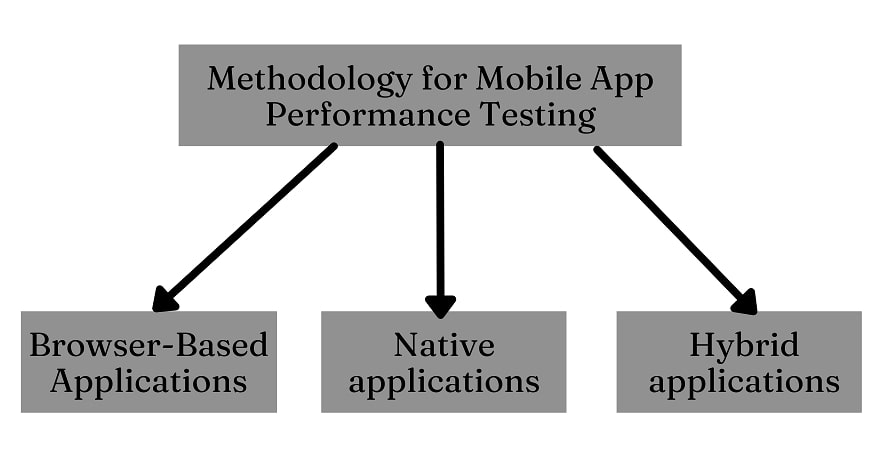
Applications can be divided into three categories:
1. Browser-Based Applications
2. Native Applications
3. Hybrid Use Case
1. Browser-Based Applications

“Browser-based applications” can be accessed straight from a mobile browser. They are small, light, and run on the same stack across all platforms, including Android and iOS. The downside of a Browser-based Application is that it is associated with an internet connection. Therefore, it is inaccessible offline, and its performance relies on the quality of the network.
2. Native Applications

Native Applications are created on a specific platform and run on software that has been installed directly on the device.
Because native applications are created locally on the device, they are faster and more responsive. And because the code on each device differs (i.e., iPhone, Android, etc.), we must test on each platform while performing mobile app performance testing.
3. Hybrid Use Cases
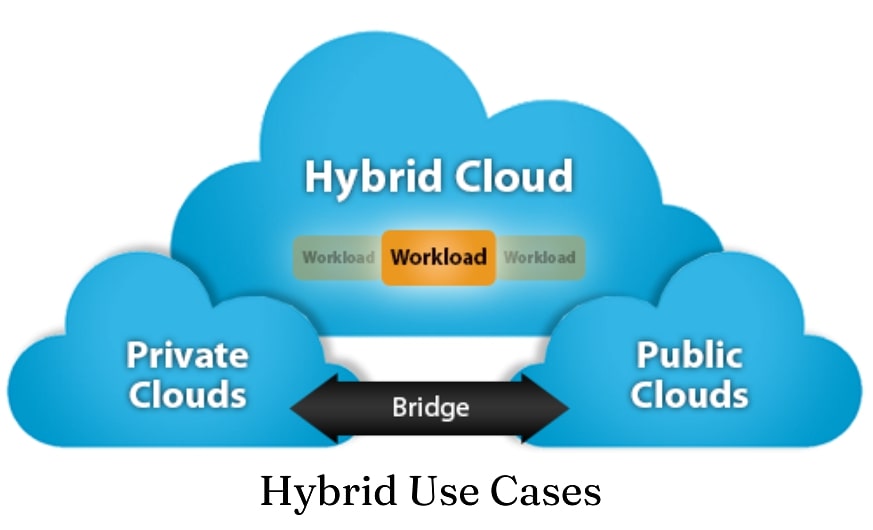
Hybrid applications combine the best features of both browser and native apps. They are made up of a Native shell that allows for seamless integration. While mobile app performance testing focuses on the load generated by users of a hybrid application on the server side, it also assesses the performance of the on-device application from an end user’s perspective.
Useful Tools of Mobile App Performance Testing
Depending on the device or mobile operating system, different mobile app testing tools are available. The following are some of the most often-used mobile app performance testing tools:
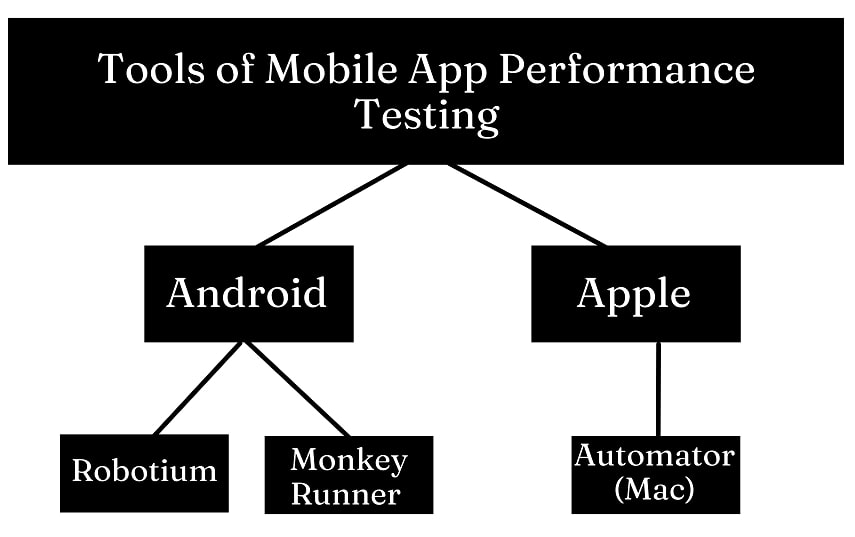
Android
- Robotium
It works similarly to Selenium for mobile apps. Several steps that are required for testing can be recorded and played again by the tester.
- Monkey Runner
Monkey Runner can run tests on real devices or emulators connected to a PC. This tool includes an API that allows you to control a smartphone device, tablet, or emulator from a code that is not necessarily written in Android.
APPLE
- Automator(Mac)
Automator is an OS X application created by Apple. It uses point-and-click (or drag-and-drop) workflow creation to automate repetitive activities into batches for faster changes. When compared to human involvement, this saves time and effort.
Challenges in Mobile Application Performance Testing

The following are some of the problems you might face when performing performance testing on mobile applications:
- Simulating connectivity such as Edge, 3G, 4G, and Wi-Fi, among others.
- Constraints on mobile devices such as battery life and resource use.
- The usefulness of mobile phones.
- Varied sizes of mobile devices that can run the same app.
Mobile Testing at Q-Pros
Our qualified QA experts strive to make your digital experience as good as possible. Our team makes every effort to reduce testing costs and the time taken to market an app. We allow you to test on multiple Android and iOS devices simultaneously without experiencing any lag, allowing you to complete the tests whenever you want.
Learn more about us and request a unique testing service via our online request form
Online Test Request

