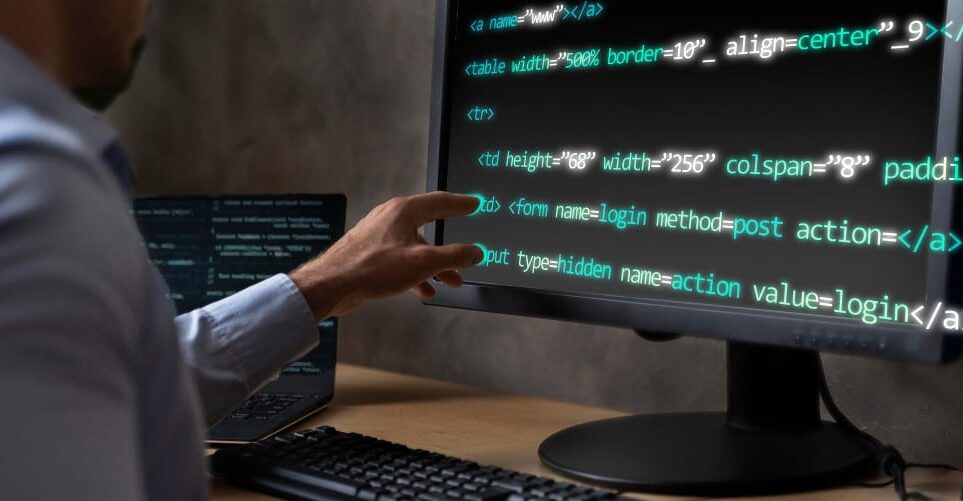Software is an integral part of our daily lives. From the apps on our smartphones to the complex programs running on our computers, software makes everything work seamlessly. However, even the most well-designed software is not immune to issues, and that's where software bugs and errors come into play.In this article, we'll delve into the world of software bugs and errors, exploring the various types and their impact on software performance. We'll also discuss the importance of identifying and fixing these issues, along with best practices for bug prevention.What Are Software Bugs and Errors?In the intricate world of software development, the terms "software bugs" and "software errors" are ubiquitous. They are the unexpected visitors in the realm of code, lurking in the shadows, waiting to disrupt the seamless operation of software applications. To navigate this world effectively, it's essential to understand the fundamental concepts of these two phenomena.Software Bugs:A software bug is a flaw or unintended defect in a computer program. Bugs are like typos in a novel – they disrupt the intended flow and functionality of the software. These issues can manifest in various forms, from small, inconspicuous glitches to critical malfunctions. The primary distinction of a bug is that it is the result of a mistake made by the programmer during the coding process. These mistakes can occur due to various reasons, such as oversight, misunderstanding of requirements, or even a simple typographical error.When a software bug is present, it can lead to erroneous outcomes, unexpected behaviors, or even program crashes. Consider a scenario where a user clicks a button to save their work, but due to a bug, the data is not saved correctly. Such issues can be frustrating for users and detrimental to the software's reputation.Software Errors:A software error is closely related to bugs but represents the broader outcome of these issues. It refers to the unintended and undesired behavior of a program caused by a bug. In other words, a bug is the root cause, while an error is the observable result. Errors are the manifestations of the bugs within the software.Software errors can manifest in various ways, including:Program crashes or freezes.Data corruption or loss.Incorrect calculations.Unexpected system behavior.Imagine a spreadsheet application with a bug in its formula calculations. When a user enters data, the software may produce incorrect results. The incorrect results are the software errors, resulting from the bug in the formula calculation code.In essence, while bugs are the mistakes in the code, errors are the consequences of those mistakes when the software is in use.Understanding the difference between bugs and errors is essential for effective software development and troubleshooting. Developers and quality assurance teams work tirelessly to identify and address bugs to minimize the occurrence of errors and provide users with a smooth and reliable software experience.In the subsequent sections of this article, we will explore common types of software bugs, their impact on software performance, techniques for debugging, and best practices for preventing these issues. By the end of this article, you will have a comprehensive understanding of software bugs and errors, along with valuable insights into managing and mitigating their effects in the world of software development.The Importance of Identifying and Fixing BugsSoftware bugs are like uninvited pests that can infiltrate the world of software development. While they may seem small or insignificant at times, the consequences of ignoring them can be far-reaching. In this section, we will delve into the critical importance of identifying and fixing bugs in software development.Ensuring Software ReliabilityOne of the primary reasons for identifying and fixing bugs is to ensure the reliability of software. Users depend on software to perform tasks efficiently and accurately. A bug can undermine this trust, leading to unexpected and often frustrating experiences. Imagine a banking application with a bug that occasionally displays incorrect account balances. Such errors erode trust and can lead to customers abandoning the application.Enhancing User ExperienceIdentifying and fixing bugs is essential for providing a seamless and pleasant user experience. User experience is a pivotal factor in the success of any software application. Bugs can result in crashes, data loss, and other issues that disrupt the user's workflow. This not only frustrates users but can also lead to negative reviews and reduced user adoption.Protecting Data IntegritySoftware often deals with sensitive data, from personal information to financial records. Bugs can jeopardize data integrity, leading to data corruption or loss. In the context of business software, data loss or inaccuracies can have serious consequences, potentially leading to financial losses or legal liabilities.Avoiding Security VulnerabilitiesSome bugs can be exploited by malicious actors to gain unauthorized access to a system. These vulnerabilities can lead to security breaches, data theft, and other serious security issues. Identifying and fixing such bugs is paramount for safeguarding the security of software and the data it handles.Maintaining Reputational IntegrityA company's reputation is closely tied to the quality of its software products. Software riddled with bugs can damage a company's reputation. Negative reviews, social media complaints, and news of software failures can tarnish a brand's image. It takes time and resources to rebuild trust with customers once it's been lost due to software issues.Reducing Maintenance CostsWhile identifying and fixing bugs requires an investment of time and resources, it is a cost-effective approach in the long run. Ignoring bugs often leads to more extensive issues that require costly and time-consuming repairs. Early bug detection and resolution minimize maintenance costs and help keep software development projects on schedule and within budget.Compliance and Legal RequirementsIn certain industries, adherence to regulatory standards and legal requirements is crucial. Software bugs that result in non-compliance can lead to legal actions and fines. Proper bug identification and resolution are essential for meeting these obligations.Common Types of Software BugsSyntax ErrorsSyntax errors are like typos in code. They occur when the programmer violates the rules and conventions of the programming language. Common syntax errors include missing semicolons, mismatched parentheses, or using incorrect variable names. Fortunately, most modern integrated development environments (IDEs) catch these errors during coding and prevent the code from even compiling.Logic ErrorsLogic errors are more subtle and often more challenging to detect. These bugs result from flawed logic in the code, leading to unintended program behavior. For example, a logic error might cause a calculator app to perform calculations incorrectly. The code might be perfectly syntactically correct, but the algorithm or logic used is flawed.Runtime ErrorsRuntime errors occur while the program is running. They are a bit like a game of hide and seek, as they can emerge under specific conditions. These errors often lead to program crashes or unexpected behavior. Common examples include division by zero, null pointer exceptions, and buffer overflows.Compiler ErrorsCompiler errors are issues that arise during the compilation of the code. When the code is being translated into machine code, the compiler may encounter problems. These problems can include misspelled functions, unknown variables, or incompatible data types. Compiler errors prevent the code from being transformed into an executable program.Semantic ErrorsSemantic errors involve the incorrect use of variables, data types, or functions. These errors can lead to issues like incorrect results, unexpected behaviors, or even crashes. For example, attempting to add a string to an integer variable can result in a semantic error.Arithmetic ErrorsArithmetic errors are all about calculations gone wrong. When the code handles mathematical operations, it's susceptible to arithmetic errors. These errors can lead to inaccuracies in calculations and produce incorrect results.Network ErrorsNetwork errors are specific to software that relies on network communication. These bugs can result from issues like dropped connections, incorrect data transmission, or timeouts. Network errors can disrupt the flow of data between a software application and a remote server.Understanding these common types of software bugs is the first step in effectively managing and resolving them. Software developers and quality assurance teams rely on a combination of testing, code review, and debugging techniques to detect and fix these issues before they impact the end-users. In the subsequent sections of this article, we'll explore how these bugs impact software performance and discuss effective techniques for debugging and prevention.How Bugs Impact Software PerformanceSoftware bugs are not just minor inconveniences; they can significantly impact the performance and functionality of software applications. Understanding how bugs can affect software performance is crucial for both developers and end-users.Slowdowns and LagOne of the most common ways bugs impact software performance is by causing slowdowns and lag. Bugs can introduce inefficiencies in the code, leading to delays in response times. Users may experience delays in opening files, loading web pages, or interacting with the software. These performance issues can frustrate users and hinder productivity.System CrashesBugs that lead to system crashes are particularly disruptive. When a critical bug occurs, it can cause the entire software application or even the operating system to crash. This not only disrupts the user's work but may also lead to data loss and potential damage to the system.Data Corruption and LossCertain bugs can result in data corruption or data loss. For example, a bug in a word processing application may cause the software to save documents incorrectly, leading to corrupted files. In more severe cases, data loss can occur, which can have significant consequences, especially in applications dealing with sensitive or critical information.Unexpected BehaviorsBugs often lead to unexpected behaviors within the software. For instance, a bug in a video editing program may cause certain video effects to be applied incorrectly or not at all. These unexpected behaviors can be frustrating for users who rely on the software to perform specific tasks.Reduced EfficiencyWhen software contains bugs, users may find it difficult to perform tasks efficiently. For example, a bug in a spreadsheet application may prevent users from performing complex calculations accurately. This can hinder productivity and lead to frustration.Security VulnerabilitiesCertain bugs can open security vulnerabilities in the software. For example, a bug that allows unauthorized access to a system can compromise sensitive data and create potential entry points for malicious actors. Security vulnerabilities can have serious consequences, including data breaches and financial losses.User FrustrationUltimately, the impact of bugs on software performance often boils down to user frustration. When users encounter bugs that disrupt their workflow, lead to crashes, or cause data loss, their experience is compromised. This frustration can lead to negative reviews, decreased user satisfaction, and, in some cases, users abandoning the software altogether.Techniques for DebuggingDebugging is the process of identifying and fixing bugs in software code. It's a crucial skill for software developers and is essential for maintaining software quality. Here, we'll explore several techniques that developers use to uncover and address bugs effectively.Debugging ToolsModern integrated development environments (IDEs) come equipped with powerful debugging tools. These tools allow developers to inspect the code, set breakpoints, and step through the code execution to identify issues. They provide insights into variable values, function calls, and the flow of the program. Common debugging tools include the Visual Studio Debugger for C# or the Chrome DevTools for web development.Code ReviewCode review involves peers or team members inspecting the code for bugs and errors. This collaborative approach is beneficial because fresh eyes may catch issues that the original developer overlooked. Code reviews encourage best practices and knowledge sharing within the development team.Unit TestingUnit testing is a method of testing individual components, or units, of the code in isolation. Unit tests focus on specific functions or methods and ensure that they work correctly. Developers write test cases to cover various scenarios and use automated testing frameworks to run these tests. If a unit test fails, it indicates the presence of a bug that needs to be addressed.Regression TestingRegression testing is vital when new code changes are introduced. It involves retesting the entire software system to ensure that new code changes do not introduce new bugs or break existing functionality. Continuous integration and automated testing are often used to perform regression testing as part of the development process.Beta TestingBeta testing is a real-world testing phase where a select group of users is given access to the software before its full release. These users explore the software and report any issues they encounter. Their feedback is invaluable in identifying and addressing bugs that may not have been evident during earlier development phases.Interactive DebuggingInteractive debugging is a hands-on approach where developers manually step through the code, inspecting variables and tracing program execution. This method is particularly useful for complex issues that may not be easily identified with automated tools.Print StatementsIn some cases, developers use print statements to debug their code. They insert statements that output variable values, messages, or status updates to the console. These print statements can help pinpoint the location and context of a bug.Rubber Duck DebuggingA less conventional but effective technique is rubber duck debugging. It involves explaining the code and the problem to an inanimate object, such as a rubber duck. This verbalization of the problem often leads developers to discover the bug while explaining it out loud.Static Analysis ToolsStatic analysis tools are automated tools that scan the code for potential issues without executing it. They can identify common coding mistakes, potential security vulnerabilities, and areas where best practices are not followed. Examples of static analysis tools include ESLint for JavaScript and Pylint for Python.Code ProfilingCode profiling tools help developers identify performance-related bugs. Profilers track the performance of the software, highlighting areas where the code consumes excessive resources, such as CPU or memory. By identifying performance bottlenecks, developers can optimize their code.The Role of QA in Bug IdentificationQuality Assurance (QA) is a critical function in the software development process, and it plays a significant role in identifying and addressing bugs. Here, we will examine the essential role of QA in bug identification and the key processes involved.Test Planning and StrategyOne of the primary responsibilities of QA is test planning and strategy. QA professionals work closely with developers and project managers to create comprehensive test plans that outline the scope, objectives, and methodologies for testing. They define test cases, scenarios, and acceptance criteria, which serve as a roadmap for testing activities.Test ExecutionQA teams are responsible for test execution, where they systematically carry out the tests defined in the test plan. This process involves running various tests, including unit tests, integration tests, functional tests, and performance tests, to ensure that the software functions correctly under different conditions.Regression TestingRegression testing is a core part of QA's responsibilities. Whenever new code changes are introduced or existing code is modified, QA ensures that previous functionality still works as expected. They use automated testing tools to re-run a suite of tests to detect any regressions, or unintended consequences of code changes.Exploratory TestingIn addition to scripted testing, QA professionals often engage in exploratory testing. This involves exploring the software without predefined test cases to identify unexpected issues or behavior. Exploratory testing can reveal bugs that scripted tests may not cover.Reporting and TrackingQA plays a crucial role in reporting and tracking bugs. When QA identifies a bug, they meticulously document it, including details about the issue, steps to reproduce, and the environment in which it was found. They assign a severity level to each bug, helping developers prioritize their work. Using bug tracking tools, QA teams keep a record of all reported issues and their status.User Acceptance Testing (UAT)QA often collaborates with end-users or stakeholders during User Acceptance Testing (UAT). This phase allows the actual users of the software to test it in a real-world environment and provide feedback. UAT helps identify usability issues and any bugs that might have escaped earlier testing phases.Verification and ValidationQA teams are responsible for verification and validation, ensuring that the software meets the specified requirements and standards. They verify that the software functions correctly (verification) and that it meets the user's needs and expectations (validation).Continuous ImprovementQA professionals are committed to continuous improvement. They regularly review testing processes and identify areas for enhancement. By refining testing strategies, incorporating lessons learned from previous projects, and staying updated with industry best practices, QA contributes to a culture of continuous improvement within the organization.Collaboration with DevelopmentEffective collaboration between QA and development teams is essential for bug identification and resolution. QA teams work closely with developers to communicate issues, provide context, and ensure a common understanding of the reported bugs. This collaboration accelerates the debugging process and leads to more efficient bug fixes.In summary, Quality Assurance (QA) is integral to the software development process, and it plays a pivotal role in identifying and addressing bugs. Through test planning, execution, regression testing, exploratory testing, and continuous improvement, QA teams ensure that software is thoroughly examined for issues. The close collaboration between QA and development teams helps create high-quality software that meets user expectations and standards. In the subsequent sections of this article, we will explore the significance of continuous monitoring and best practices for preventing software bugs.The Significance of Continuous MonitoringIn the ever-evolving landscape of software development, the importance of continuous monitoring cannot be overstated. Continuous monitoring is a proactive approach that involves the ongoing observation, analysis, and management of software systems and applications. This practice offers several significant benefits:Early Bug DetectionContinuous monitoring allows for the early detection of bugs and issues in the software. By regularly checking for anomalies and inconsistencies in the system's behavior, development and quality assurance teams can catch potential problems before they escalate. Early detection simplifies the debugging process and reduces the impact of bugs on end-users.Real-Time Performance InsightsMonitoring tools provide real-time performance insights into software applications. These insights help identify performance bottlenecks, resource utilization, and other issues that may lead to slowdowns or system crashes. With this data, development teams can make informed decisions to optimize the software's performance.User Experience EnhancementBy monitoring user interactions and feedback, software developers can enhance the user experience. Continuous monitoring helps identify usability issues, user preferences, and pain points, allowing developers to make necessary adjustments and improvements.Security Vulnerability DetectionSecurity is a paramount concern in software development. Continuous monitoring helps detect security vulnerabilities as they arise. It can identify unusual activities or patterns that may indicate a security breach or unauthorized access. This proactive approach is crucial for protecting sensitive data and maintaining the integrity of the software.Performance Trend AnalysisContinuous monitoring tools provide data that enables performance trend analysis. Developers can track the software's performance over time and identify patterns, such as increasing resource consumption or a rise in bug reports. By recognizing these trends, they can take corrective actions to maintain or improve the software's performance.Immediate Issue ResolutionWith real-time monitoring in place, developers can address issues immediately as they occur. For instance, if a critical bug or system malfunction is detected, the development team can be alerted in real time, allowing them to respond promptly and minimize disruptions for users.Predictive MaintenanceContinuous monitoring facilitates predictive maintenance. By analyzing data over time, developers can predict when certain components or systems may fail or experience issues. This proactive approach enables developers to schedule maintenance or updates before significant problems occur.Data-Driven Decision MakingThe data collected through continuous monitoring provides a data-driven foundation for decision making. Developers and stakeholders can make informed decisions based on real-time performance data, user feedback, and trend analysis. This data-driven decision-making process leads to more efficient and effective software development.Quality ImprovementContinuous monitoring contributes to overall quality improvement. By consistently tracking software performance and user satisfaction, development teams can focus on areas that need enhancement. The iterative nature of this process results in the continuous improvement of software products.Best Practices for Bug PreventionWhile identifying and fixing bugs is essential, it's equally important to implement practices that can help prevent bugs from arising in the first place. Here are some best practices for bug prevention in software development:Code DocumentationCode documentation is crucial for bug prevention. Well-documented code is easier to understand and maintain. When developers clearly document the purpose and functionality of code, it reduces the chances of misunderstandings or errors during future modifications.Coding StandardsEnforcing coding standards is a key practice. By defining a set of coding guidelines and standards within a development team, developers can write code that is consistent and less error-prone. These standards cover naming conventions, code structure, and formatting.Version ControlVersion control systems like Git are essential for tracking changes and managing code collaboration. Version control ensures that code changes can be reviewed, tested, and rolled back if necessary, reducing the risk of introducing new bugs with updates.Code ReviewsRegular code reviews are a fundamental practice for bug prevention. During code reviews, team members assess the quality of code, identify potential issues, and ensure that it aligns with project requirements. Code reviews are an effective way to catch bugs early in the development process.Unit TestingUnit testing involves testing individual components or units of code to verify their correctness. Developers create test cases that cover various scenarios and use automated testing frameworks to run these tests. Unit testing helps identify and fix bugs at the smallest, most manageable level.Integration TestingIntegration testing checks how different components of the software work together. It verifies that the interactions between modules or services do not introduce bugs. Rigorous integration testing helps identify issues stemming from the integration of various components.Regression TestingRegression testing should be performed whenever new code changes are introduced. It ensures that existing functionality is not disrupted by new code. Automated regression testing helps detect regressions, minimizing the introduction of new bugs.Continuous Integration (CI)Continuous Integration (CI) practices involve the integration of code changes into the main codebase multiple times a day. Automated testing and verification are performed with each integration. CI helps catch bugs early in the development process, making them easier to resolve.Error HandlingDevelopers should implement robust error handling mechanisms in their code. When errors occur, the software should gracefully handle them, providing meaningful error messages and avoiding crashes. Proper error handling prevents unexpected behaviors.Security TestingRegular security testing is essential to identify vulnerabilities that can lead to security-related bugs. Security testing involves scanning for known vulnerabilities, conducting penetration tests, and ensuring the software complies with security best practices.User Acceptance Testing (UAT)User Acceptance Testing (UAT) allows end-users or stakeholders to test the software before its full release. UAT helps identify usability issues, functional discrepancies, and user expectations, allowing developers to address these concerns and prevent bugs that might affect user satisfaction.Documentation UpdatesAny changes to the code, including bug fixes and updates, should be documented. Updating documentation ensures that all team members are aware of code changes and can prevent misunderstandings that might lead to bugs.ConclusionIn conclusion, software bugs and errors are inevitable in the world of software development. However, with the right QA framework and approach, they can be identified, fixed, and even prevented. Ensuring the quality of software is not only a technical concern but also a business imperative.FAQs Q1: What is the most common type of software bug?A1: The most common type of software bug is the "Syntax Error." Syntax errors occur when the programmer violates the rules and conventions of the programming language. These errors often manifest as typos, missing semicolons, mismatched parentheses, or using incorrect variable names.Syntax errors are prevalent because they are typically introduced during the coding phase when developers are writing and editing code. Fortunately, most modern integrated development environments (IDEs) catch these errors during the coding process, preventing the code from even compiling. This immediate feedback helps developers correct syntax errors early in the development cycle, making them one of the most common but relatively less severe types of software bugs.Q2: Can all bugs be completely prevented?A2: No, it is practically impossible to completely prevent all bugs in software. Software development is a complex and iterative process, and bugs can emerge due to various reasons, including human error, changing requirements, and the sheer complexity of modern software systems. While many best practices and quality assurance techniques can help reduce the occurrence of bugs, they cannot eliminate the possibility of all bugs.Here are some reasons why bugs cannot be completely prevented:Human Error: Programmers are fallible, and even the most experienced developers can make mistakes while writing code.Changing Requirements: Software requirements can change throughout the development process, and these changes can introduce new bugs or affect existing functionality.Complexity: Software systems can be extremely complex, with numerous interactions and dependencies. The more complex a system, the higher the likelihood of unforeseen issues.External Factors: Software often interacts with external systems, libraries, and services, which can change or fail unexpectedly, leading to unexpected issues.Emergent Behavior: Some bugs result from the interaction of various components, creating emergent behavior that's challenging to predict or prevent.While complete bug prevention is unattainable, the focus in software development is on mitigating the impact of bugs through practices like testing, code reviews, and continuous monitoring. The goal is to identify and fix bugs as early as possible in the development process and to ensure they have minimal impact on end-users.Q3: How can I become a better bug detective?A3: Becoming a better bug detective in software development is a valuable skill that can enhance the quality of your work. Here are some steps to help you improve your bug-detecting abilities:Understand the System: To detect bugs effectively, you must have a deep understanding of the software system you are working on. Study the system's architecture, components, and interactions to identify potential trouble areas.Thorough Testing: Perform thorough testing at various levels, including unit testing, integration testing, and system testing. Develop test cases that cover different scenarios and edge cases to uncover hidden bugs.Regression Testing: Whenever new code changes are introduced, conduct regression testing to ensure that existing functionality remains intact. Automated testing tools can help automate this process.Learn Debugging Tools: Familiarize yourself with debugging tools available in your development environment. Tools like debuggers, log analyzers, and profilers can help you pinpoint the source of bugs.Use Logs and Error Messages: Pay close attention to logs and error messages generated by the software. These can provide valuable insights into the nature of a bug and where it occurred.Code Reviews: Engage in code reviews with your colleagues. A fresh pair of eyes can often spot issues that you may have missed. Code reviews are an excellent way to learn from others and improve your bug-detection skills.Learn from Past Bugs: Analyze past bugs and their resolutions. Understanding common patterns in the types of bugs that have occurred in your projects can help you anticipate and detect similar issues in the future.Empathize with End-Users: Try to think like an end-user when using the software. Consider how they might interact with the system and what problems they could encounter. This user-centric perspective can help you detect usability and functionality issues.Test on Different Environments: Test the software on various environments and configurations, including different operating systems and browsers. Bugs may manifest differently depending on the environment.Follow a Process: Develop a systematic approach to bug detection. This may involve creating a checklist of common issues to look for or a step-by-step procedure to follow when testing the software.Stay Informed: Keep up with industry trends and best practices in bug detection and software quality assurance. Technology is constantly evolving, and staying informed will help you adapt to new challenges.Continuous Learning: Software development is an ever-evolving field. Continuously improve your technical skills, stay updated with the latest tools and methodologies, and never stop learning.Effective Communication: When you find a bug, communicate it clearly and effectively to the development team. Provide details about the issue, steps to reproduce it, and any relevant logs or error messages.Patience and Persistence: Bug detection can be a challenging and time-consuming process. Be patient and persistent in your efforts to uncover and resolve issues.Practice Problem-Solving: Enhance your problem-solving skills, as bug detection often involves diagnosing and solving complex issues. Solve logic puzzles and practice critical thinking to hone this skill. Q4: Are all bugs harmful?A4: Not all bugs are harmful, and they can be categorized into different types based on their impact and consequences. Here are three categories of bugs:Harmful Bugs: These are the bugs that have a negative impact on the software's functionality, user experience, or security. Harmful bugs can lead to crashes, data corruption, security vulnerabilities, and other issues that disrupt the normal operation of the software.Benign Bugs: Benign bugs are relatively harmless and may not significantly affect the software's core functionality or user experience. They might be minor cosmetic issues or quirks that don't interfere with essential operations. While not desirable, benign bugs are usually low-priority and may not require immediate attention.Beneficial Bugs: In some cases, a bug can have unintended positive consequences. These are often referred to as "beneficial bugs." While rare, they can lead to new and unexpected features or improvements in the software. Developers may choose to leave beneficial bugs untouched if they enhance the user experience.Q5: Is beta testing necessary for all software releases?A5: Beta testing is not necessary for all software releases, but it can be highly beneficial in many cases. Whether or not to conduct beta testing depends on several factors, including the nature of the software, the target audience, and the goals of the release. Here are some considerations:Complexity and Scope: For relatively simple software with limited features, beta testing may not be necessary. However, for complex applications or those with a wide range of functionalities, beta testing can help identify a broader set of issues.User Base: If the software is intended for a large and diverse user base, conducting beta testing is often a good idea. Beta testing allows you to get feedback from a variety of users with different needs and preferences.Critical Applications: For software with critical or high-stakes applications, such as medical or financial software, beta testing can be crucial to ensure that it functions reliably and does not introduce risks.Stakeholder Feedback: If you want to gather feedback from end-users and stakeholders to make improvements or validate the software's usability, beta testing can provide valuable insights.Timeliness: If you have time constraints and need to release the software quickly, you may opt to skip beta testing. However, this should be balanced with the risk of introducing unforeseen issues.Open Source Projects: In open-source software projects, beta testing is often inherent in the development process. The software is made available to a community of users and developers who continuously test, provide feedback, and contribute to its improvement.Market Competition: If your software is entering a competitive market, beta testing can help ensure that it meets or exceeds the expectations of potential users and gives you an edge over competitors.In this article, we've explored the world of software bugs and errors, from their common types to their impact and prevention. Understanding and addressing these issues is essential for delivering high-quality software to users. Request a Service ...
Read Moresoftware testing
In the fast-paced digital age, web applications and websites play a crucial role in the success of businesses. They are the face of your brand, the gateway to your services, and often the first point of contact with your customers. Therefore, it's imperative to ensure that they function flawlessly, providing an impeccable user experience. This is where web application and website testing services come into play.The Significance of Web Application and Website TestingWeb application and website testing is a comprehensive process that involves evaluating and assessing various aspects of a web-based platform. From functionality and usability to security and performance, every element is scrutinized to guarantee optimal performance.Understanding Web Application TestingFunctional TestingFunctional testing is the cornerstone of web application testing. It focuses on checking whether each function of the application works according to specifications. This involves testing forms, buttons, links, and navigation.Functional Testing is a fundamental component of web testing services that focuses on verifying whether a web application or website functions correctly according to its specifications and requirements. It aims to ensure that all the features and functionalities work as intended, providing users with a seamless and error-free experience.Here are key aspects and considerations of Functional Testing:Test Coverage: Functional testing involves creating test cases that cover all the functionalities of the web application. Each test case is designed to assess a specific feature or function, ensuring comprehensive coverage.Requirements Validation: Testers compare the actual behavior of the web application with the documented requirements. This ensures that the application aligns with the intended functionality as outlined in the project specifications.Input Validation: Functional testing includes validating user inputs, such as forms, text fields, and buttons. It checks whether the application correctly processes user-provided data and responds appropriately.Functional Flow: Testers evaluate the flow of interactions within the application. This involves navigating through the website as a user would, checking for correct sequences of actions and transitions between pages.Error Handling: Functional testing assesses how the application handles errors and exceptions. Testers intentionally introduce incorrect inputs to see if the system provides meaningful error messages and gracefully recovers from errors.Compatibility Testing: Functional testing ensures that the application functions correctly across different browsers, devices, and operating systems. It verifies that users have a consistent experience regardless of their platform.Integration Testing: For web applications with multiple components or modules, integration testing verifies that these components work seamlessly together. It ensures that data is exchanged correctly between different parts of the application.Regression Testing: As the application evolves with updates and changes, functional testing includes regression testing to confirm that new modifications do not introduce defects into existing functionalities.Boundary Testing: This type of testing checks how the application handles extreme or boundary values. It ensures that the application can handle data inputs within specified limits.Accessibility Testing: Functional testing may include accessibility testing to ensure that the web application is usable by individuals with disabilities, complying with accessibility standards like WCAG (Web Content Accessibility Guidelines).Usability Testing: While usability testing is a distinct phase, functional testing often includes assessing the usability of the application's features. This involves evaluating the user interface, navigation, and overall user experience.Functional Testing is essential for delivering a reliable and user-friendly web application or website. By systematically verifying that all functions work correctly, you can identify and address issues early in the development process, leading to a high-quality final product that meets user expectations.Usability TestingUsability testing aims to ensure that the web application is user-friendly. Testers evaluate the layout, design, and overall user experience to identify any issues that may deter users from engaging with the platform.Usability Testing is a critical phase in web testing services that focuses on evaluating the user-friendliness and overall user experience of a website or web application. It goes beyond functional testing to assess how well real users can interact with the system, providing valuable insights into design, navigation, and user satisfaction.Here are key aspects and considerations of Usability Testing:User-Centered Approach: Usability testing takes a user-centric approach, putting real users in control. Test participants, often representing the target audience, perform specific tasks and provide feedback about their experiences.Test Scenarios: Testers create realistic test scenarios that mimic how users would typically interact with the website or application. These scenarios cover common actions, such as registration, searching, and making a purchase.Navigation Evaluation: Usability testing assesses the ease of navigation within the website or application. Test participants should be able to find information and complete tasks without confusion or frustration.User Interface (UI) Assessment: Testers evaluate the design and layout of the user interface. They look for elements such as clear and intuitive menus, buttons, icons, and overall visual appeal.Content Readability: Usability testing includes assessing the readability and comprehensibility of content, including text, images, and multimedia. It ensures that information is presented in a way that is easy to understand.Efficiency: Testers measure how quickly users can accomplish tasks. This includes evaluating the number of clicks or steps required to complete an action and identifying any bottlenecks in the user flow.Consistency: Usability testing checks for consistency in design and interaction patterns throughout the website or application. Consistency helps users build familiarity and confidence while navigating.Error Recovery: Testers assess how well users can recover from errors or incorrect actions. They look for error messages that provide guidance and a clear path to resolution.Accessibility: Usability testing may include accessibility testing to ensure that the website is usable by individuals with disabilities. This involves evaluating features like screen reader compatibility and keyboard navigation.Feedback Gathering: Usability testing collects both quantitative and qualitative feedback from participants. This feedback is valuable for identifying specific issues and gaining insights into user preferences.Iterative Process: Usability testing is often an iterative process. Test findings lead to design improvements, which are then retested to ensure that changes positively impact the user experience.User Satisfaction: Ultimately, the goal of usability testing is to assess user satisfaction. A positive user experience leads to higher user retention and increased engagement.Usability Testing plays a crucial role in creating websites and applications that are user-friendly and enjoyable to use. By involving real users and addressing usability issues early in development, you can enhance user satisfaction, reduce bounce rates, and ultimately achieve the goals of your digital platform.Compatibility TestingCompatibility testing ensures that the web application functions seamlessly across different browsers, devices, and operating systems. It's crucial for reaching a wide user base.Compatibility Testing is an integral part of web testing services that focuses on ensuring that a website or web application functions correctly and consistently across various browsers, devices, and operating systems. In today's diverse digital landscape, users access websites and applications from a wide range of platforms, making compatibility testing essential to deliver a seamless and inclusive user experience.Here are key aspects and considerations of Compatibility Testing:Cross-Browser Compatibility: Compatibility testing assesses how well the website or application performs on different web browsers, including popular options like Google Chrome, Mozilla Firefox, Apple Safari, Microsoft Edge, and others. It verifies that all features and functionalities work as expected on each browser.Device Compatibility: Testing extends to various devices, such as desktops, laptops, smartphones, and tablets. Each device type may have different screen sizes, resolutions, and input methods (e.g., touch or mouse), and compatibility testing ensures that the interface and functionality adapt appropriately.Operating System Compatibility: Compatibility testing covers different operating systems, including Windows, macOS, iOS, Android, and more. It ensures that the website or application operates seamlessly on each platform.Screen Resolution and Orientation: Testers evaluate how the website responds to different screen resolutions and orientations (portrait and landscape). This includes verifying that content is properly scaled and aligned.Browser Versions: Compatibility testing considers various versions of web browsers. Older browser versions may have different rendering engines and require specific adjustments to maintain compatibility.JavaScript and CSS Compatibility: Compatibility testing includes checking compatibility with different versions of JavaScript and CSS (Cascading Style Sheets), as these technologies can behave differently across browsers.Plug-ins and Extensions: If the website relies on browser plug-ins or extensions, compatibility testing ensures that these add-ons work correctly and do not conflict with the user experience.Mobile Responsiveness: For mobile devices, compatibility testing assesses mobile responsiveness, ensuring that the website or application is user-friendly and functional on smaller screens.Performance Across Networks: Compatibility testing also evaluates performance across various network conditions, including both high-speed and slower connections. It ensures that the website loads quickly, even in less favorable network environments.Consistency in User Experience: The primary goal of compatibility testing is to maintain consistency in the user experience. Regardless of the platform or device used, users should have a similar and reliable experience.Usability Across Platforms: Beyond functionality, compatibility testing also considers usability. It assesses whether users can comfortably navigate and interact with the website or application on different platforms.Error Handling: Compatibility testing checks how the system handles errors and issues on various platforms. It ensures that error messages are clear and that users can recover from errors gracefully.By conducting thorough Compatibility Testing, you can ensure that your website or web application reaches a broad audience without hindrances. Users from diverse backgrounds and device preferences will have a consistent and positive experience, ultimately contributing to higher user satisfaction and engagement.Security TestingSecurity breaches can have severe consequences. Security testing assesses the application's vulnerability to attacks and ensures that sensitive data is adequately protected.Security Testing is a crucial component of web testing services that focuses on identifying vulnerabilities and weaknesses in a website or web application to safeguard against potential security threats and breaches. In an era of increasing cyber threats, ensuring the security of your digital platform is paramount to protecting sensitive data and maintaining user trust.Here are key aspects and considerations of Security Testing:Threat Assessment: Security testing begins with an assessment of potential threats and risks that the website or application may face. This includes considering common security threats like SQL injection, cross-site scripting (XSS), and data breaches.Authentication Testing: Testers evaluate how the authentication process works. This includes verifying that user credentials are securely stored, transmitted, and validated to prevent unauthorized access.Authorization Testing: Security testing assesses whether the system enforces proper access controls. It ensures that users can only access the data and features they are authorized to use.Data Protection: The protection of sensitive data, such as personal information and payment details, is paramount. Security testing checks for data encryption, secure storage, and secure transmission.Vulnerability Scanning: Automated tools are often used to scan for common vulnerabilities in the application's code and configuration. These scans help identify potential weaknesses that attackers could exploit.Penetration Testing: Penetration testers, also known as ethical hackers, attempt to exploit vulnerabilities in the system to identify security weaknesses. This hands-on approach provides valuable insights into real-world attack scenarios.Cross-Site Scripting (XSS) Testing: XSS testing checks for vulnerabilities that could allow attackers to inject malicious scripts into web pages viewed by other users. It ensures that user input is properly sanitized and validated.SQL Injection Testing: SQL injection testing verifies that the application's database queries are secure and protected against malicious input that could manipulate or retrieve sensitive data.Session Management: Security testing evaluates how the application manages user sessions, including session timeouts, token generation, and protection against session hijacking.Firewall and Intrusion Detection Testing: If the application uses firewalls or intrusion detection systems, security testing ensures that these protective measures are effective in identifying and blocking malicious traffic.Secure File Uploads: If the website allows file uploads, security testing checks that uploaded files are scanned for malware and that file permissions are correctly configured to prevent unauthorized access.Third-Party Component Assessment: Many websites rely on third-party components (e.g., libraries, plugins). Security testing includes an assessment of the security of these components and ensures they are kept up to date with security patches.Compliance Testing: Depending on the industry, the application may need to comply with specific security standards (e.g., PCI DSS for payment processing). Security testing assesses compliance with relevant regulations.Reporting and Remediation: After identifying vulnerabilities, security testing provides detailed reports with recommendations for remediation. Developers can then address these vulnerabilities to enhance security.By conducting comprehensive Security Testing, you can proactively identify and mitigate security risks, protecting your website or web application from potential threats and vulnerabilities. This helps maintain the confidentiality, integrity, and availability of your digital assets and fosters user trust in your platform. Website Testing Services Performance TestingWebsite performance is critical for retaining visitors. Performance testing assesses the website's loading speed, scalability, and responsiveness, ensuring a smooth browsing experience.Performance Testing is a critical aspect of web testing services that focuses on evaluating how a website or web application performs under various conditions. It goes beyond functional testing to assess the speed, responsiveness, and scalability of your digital platform. This testing phase is essential to ensure that your website can handle the demands of real-world usage and deliver an exceptional user experience.Here are key components and considerations of Performance Testing:Load Testing: Load testing involves simulating a significant number of concurrent users accessing your website or application. The goal is to determine the system's capacity limits and identify performance bottlenecks under heavy loads.Stress Testing: Stress testing takes load testing a step further by pushing the system beyond its intended capacity. It assesses how your website or application behaves when subjected to extreme traffic spikes or resource-intensive tasks.Speed and Responsiveness: Performance testing measures how quickly your website loads and responds to user interactions. It ensures that pages load within an acceptable timeframe, preventing users from experiencing frustrating delays.Scalability Testing: Scalability testing assesses whether your website can adapt and perform optimally as traffic and data volumes grow. It helps you plan for future growth and ensures that your site remains responsive.Resource Utilization: Testers monitor the utilization of system resources, such as CPU, memory, and network bandwidth, during testing. This information is crucial for optimizing resource allocation and avoiding resource exhaustion.Database Performance: Many web applications rely on databases. Performance testing includes evaluating the efficiency of database queries and transactions to ensure data retrieval and storage are swift and reliable.Geographical Testing: Performance can vary based on users' geographical locations. Testing from different geographic regions helps identify latency issues and optimize content delivery through Content Delivery Networks (CDNs).Realistic Scenarios: Test scenarios should mimic real-world usage patterns, including typical user interactions, such as browsing, searching, and transaction processing.Continuous Monitoring: Performance testing is an ongoing process, with continuous monitoring and analysis to identify and address performance degradation over time.Optimization Recommendations: Based on test results, performance testers provide recommendations for optimizing your website or application, which may involve code improvements, server configuration changes, or the adoption of caching strategies.Performance Testing is essential for delivering a fast, reliable, and scalable web experience to your users. By identifying and addressing performance issues early in the development cycle, you can ensure that your website or application meets user expectations and maintains a competitive edge in the digital landscape.Mobile Responsiveness TestingWith the increasing use of mobile devices, it's essential for websites to be responsive. Mobile responsiveness testing ensures that the site adapts to various screen sizes and orientations.Mobile Responsiveness Testing is a critical aspect of web testing services. In today's digital landscape, where smartphones and tablets are ubiquitous, ensuring that your website is responsive across various devices is paramount.This testing phase involves evaluating how well your website adapts to different screen sizes, orientations, and resolutions. Here are some key points to consider:Screen Compatibility: Mobile devices come in various sizes and shapes. Mobile responsiveness testing ensures that your website looks and functions well on both small smartphone screens and larger tablet screens.Touchscreen Navigation: Mobile users primarily interact with websites through touchscreens. Testing includes checking whether buttons, links, and other interactive elements are easy to tap and navigate.Optimized Content: Content layout is crucial for mobile responsiveness. Testers ensure that text, images, and multimedia elements are appropriately scaled and positioned for mobile viewing.Load Speed: Mobile users expect websites to load quickly. Performance testing is often combined with mobile responsiveness testing to ensure fast loading times.Cross-Platform Compatibility: Different mobile operating systems (e.g., iOS and Android) and browsers (e.g., Chrome, Safari, and Firefox) may render websites differently. Mobile responsiveness testing ensures compatibility across these platforms.User Experience: Ultimately, mobile responsiveness testing focuses on delivering an excellent user experience. A responsive website keeps visitors engaged, reduces bounce rates, and enhances overall user satisfaction.Incorporating mobile responsiveness testing into your web testing services strategy is essential to cater to the ever-growing mobile user base. It helps you reach a broader audience and ensures that your website remains competitive in the mobile-driven digital landscape.SEO TestingAs an SEO specialist, you understand the importance of SEO for web visibility. SEO testing evaluates the website's adherence to SEO best practices, including keyword optimization and meta tags.SEO Testing is a critical aspect of web testing services that focuses on evaluating a website's adherence to search engine optimization (SEO) best practices. SEO is essential for improving a website's visibility in search engine results, driving organic traffic, and reaching a wider online audience.Here are key aspects and considerations of SEO Testing:Keyword Analysis: SEO testing begins with keyword analysis. Testers assess whether the website effectively targets relevant keywords and phrases that users are likely to search for. This includes evaluating keyword density, placement, and relevance to the content.On-Page SEO: On-page SEO involves optimizing individual web pages for search engines. Testers review elements such as title tags, meta descriptions, header tags (H1, H2, H3), and image alt attributes to ensure they are properly optimized for target keywords.Content Quality: High-quality, informative content is essential for SEO. Testers assess the content's relevance, depth, and readability. They also check for duplicate content, which can negatively impact SEO.Mobile-Friendliness: As mobile usage continues to rise, mobile-friendliness is a key SEO factor. SEO testing checks whether the website is responsive and provides a positive user experience on mobile devices.Page Load Speed: Page load speed is a ranking factor for search engines. SEO testing evaluates the website's performance, identifying and addressing issues that could slow down page loading times.URL Structure: Testers examine the website's URL structure to ensure it is clear, concise, and contains relevant keywords. Clean and user-friendly URLs are favored by search engines.Internal Linking: SEO testing assesses the website's internal linking structure. Effective internal linking helps search engines understand the hierarchy and relationships between different pages on the site.External Linking: Testers verify that external links (links to other websites) are used appropriately and that they lead to reputable and relevant sources. Outbound links can affect SEO credibility.XML Sitemaps: SEO testing checks the presence and accuracy of XML sitemaps, which provide search engines with information about the website's structure and content.Robots.txt: Testers confirm that the robots.txt file is correctly configured to guide search engine crawlers and index only the desired content.Canonicalization: SEO testing ensures that canonical tags are correctly implemented to avoid duplicate content issues and consolidate link equity.Structured Data Markup: If applicable, structured data markup (schema.org) is reviewed to enhance search engine understanding of the content, leading to rich snippets in search results.Local SEO: For businesses targeting local audiences, SEO testing includes optimizing for local search, including the creation and maintenance of Google My Business profiles.SEO Tools: Testers may use various SEO tools to identify issues and opportunities for optimization. These tools provide valuable insights into the website's SEO health.Competitor Analysis: SEO testing may involve analyzing the SEO strategies of competitors to identify areas where the website can gain a competitive advantage.By conducting thorough SEO Testing, you can improve your website's search engine rankings, increase organic traffic, and ultimately enhance your online visibility and presence. Staying up-to-date with SEO best practices is essential in the ever-evolving world of search engine optimization.Cross-Browser TestingCross-browser testing ensures that the website displays correctly on different browsers, maintaining consistency and functionality.Cross-Browser Testing is a vital component of web testing services that addresses the compatibility of your website across different web browsers. Since there are multiple web browsers available to users, each with its unique rendering engine and quirks, ensuring consistent functionality and appearance is crucial.Here are some key aspects of Cross-Browser Testing:Browser Compatibility: Cross-browser testing evaluates how your website performs and appears on popular web browsers like Google Chrome, Mozilla Firefox, Apple Safari, Microsoft Edge, and others. It aims to identify and resolve any issues specific to each browser.Functional Consistency: Testers examine whether all website features and functions work as intended on various browsers. This includes testing interactive elements, forms, multimedia playback, and navigation.Design and Layout: Browsers may interpret CSS and HTML code differently, affecting the layout and design of your website. Cross-Browser Testing ensures that your site maintains a consistent and visually appealing appearance across browsers.Performance: The loading speed and overall performance of your website can vary between browsers. This testing phase checks for any disparities and seeks to optimize performance for each browser.JavaScript Compatibility: JavaScript is a critical component of many modern websites. Testers verify that JavaScript functions consistently and without errors across different browsers.Responsiveness: Cross-Browser Testing also considers responsiveness, ensuring that your website is accessible and user-friendly on both desktop and mobile versions of various browsers.User Experience: Ultimately, the goal is to provide a seamless user experience across all browsers. Testers assess factors such as page load times, ease of navigation, and overall user satisfaction.Cross-browser testing is essential to reach a broad and diverse audience. It ensures that your website functions correctly and looks appealing, regardless of the browser your visitors prefer. By addressing compatibility issues proactively, you can enhance user satisfaction and maintain a positive online presence across all platforms.ConclusionIn the competitive digital landscape, web application and website testing services are indispensable. They guarantee that your online presence is not only functional and secure but also provides an excellent user experience. Investing in testing services is an investment in your brand's reputation and success.FAQs1. Why is web application testing essential?Web application testing is essential to ensure that your application functions correctly, providing users with a seamless experience and protecting your brand from potential issues.2. How often should I perform website testing?Website testing should be an ongoing process, with regular checks to catch any issues early and maintain optimal performance.3. What are the benefits of mobile responsiveness testing?Mobile responsiveness testing ensures that your website is accessible to users on various devices, enhancing your reach and user engagement.4. How can security testing protect my website?Security testing identifies vulnerabilities and weaknesses in your website's security, helping you address them before they can be exploited by malicious actors.5. What is the role of SEO testing in website optimization?SEO testing ensures that your website is optimized for search engines, increasing its visibility and driving organic traffic to your platform....
Read MoreIn the world of software development, the journey from code to a polished product is a complex and multifaceted one. At the heart of this process lie two critical phases: Alpha Testing vs Beta Testing. These testing stages are essential for ensuring the quality, functionality, and overall performance of software applications. In this article, we will delve into the crucial differences between alpha testing and beta testing, shedding light on their unique roles in the software development lifecycle. Alpha Testing vs Beta Testing: The Basics Before we dive into the distinctions, let's establish a foundation by understanding what Alpha Testing vs Beta Testing : Alpha Testing: Alpha testing is the initial phase of testing a software product. It is conducted in a controlled environment, typically within the development team or a closely-knit group of individuals within the organization. The primary objective of alpha testing is to identify and rectify bugs, glitches, and functional issues within the software. This phase is characterized by rigorous testing, often performed by the developers themselves. Beta Testing: Beta testing follows alpha testing and represents a more expansive and inclusive phase. During beta testing, the software is released to a selected group of external users or customers. These users are not part of the development team but represent a diverse set of end-users. The primary goal of beta testing is to collect real-world feedback, uncover usability issues, and gather data on how the software performs under various conditions. Now that we've established the fundamentals, let's explore the crucial differences between these two testing phases. 1. Timing and Environment: Alpha Testing: Alpha testing occurs in the early stages of software development, often when the software is not fully functional. It takes place in a controlled and confidential environment within the organization. Beta Testing: Beta testing comes later in the development cycle when the software is closer to its final form. It happens in a more open environment, involving external users who may not have any prior knowledge of the software's inner workings. 2. Testers and Test Cases: Alpha Testing: Alpha testers are typically developers or individuals closely associated with the development team. They focus on specific test cases and have a deep understanding of the codebase. Beta Testing: Beta testers are external users who represent the software's target audience. They engage in real-world scenarios, using the software as end-users would. Beta testing often involves a larger and more diverse group of testers. 3. Goals and Objectives: Alpha Testing: The primary goal of alpha testing is to identify and address technical issues, bugs, and functional flaws within the software. It's about ensuring that the core functionality works as intended. Beta Testing: Beta testing aims to gather user feedback, assess usability, and evaluate the overall user experience. It helps in refining the software based on real-world usage. 4. Scope of Testing: Alpha Testing: Testing in the alpha phase is comprehensive but limited to the internal team's capabilities and resources. It may not cover all possible scenarios or edge cases. Beta Testing: Beta testing offers a broader scope as it involves diverse external users who can uncover a wider range of issues and provide varied feedback. 5. Confidentiality: Alpha Testing: Alpha testing is often conducted under strict confidentiality agreements, and the software may not be disclosed to the public or competitors. Beta Testing: Beta testing involves a more open release of the software to a select group of external users, and it may be subject to non-disclosure agreements, but the software's existence is generally known. 6. Iteration and Improvement: Alpha Testing: Alpha testing results lead to iterative development, with a focus on fixing technical issues and stabilizing the software. Beta Testing: Beta testing feedback drives improvements in usability, user interface, and overall user satisfaction, aiming for a more polished final product. 7. Release Readiness: Alpha Testing: The completion of alpha testing signifies that the software is becoming stable, but it may still have significant issues to address before a broader release. Beta Testing: Successful beta testing suggests that the software is nearing a state of readiness for a public or commercial release. Choosing the Right Path: When to Use Alpha Testing vs Beta Testing Alpha Testing Use Cases Early software development stages. Identifying and fixing internal defects. Ensuring alignment with initial design goals. Achieving stability before external testing. Beta Testing Use Cases Post-alpha phase, when internal issues are resolved. Gathering valuable user feedback. Assessing real-world usability. Preparing for a broader release. In conclusion, while both alpha testing and beta testing are critical elements of the software development process, they serve distinct purposes and target different aspects of a software product's quality. Alpha testing focuses on technical issues and functionality within a controlled environment, while beta testing extends to real-world users, aiming to gather feedback and improve the overall user experience. Understanding these crucial differences is essential for software development teams to ensure a successful product launch and deliver a high-quality software application to their users. In your software development journey, remember the importance of Alpha Testing vs Beta Testing, as they are two sides of the same coin, working together to shape the final product that reaches the hands of eager users. FAQs What is the main difference between alpha and beta testing? Alpha testing is conducted by the internal development team to identify internal issues, while beta testing involves external users to gather real-world feedback. Who are the typical testers in alpha testing? Alpha testing is performed by the internal development team or a select group within the organization. What is the primary goal of beta testing? Beta testing aims to gather user feedback and assess real-world usability. Can a software skip alpha testing and directly proceed to beta testing? It's not advisable. Alpha testing is crucial for identifying and resolving internal issues before involving external users. How can I participate in beta testing for software I'm interested in? You can often sign up as a beta tester on the software developer's website or through other designated channels. What are some common tools used for alpha testing? Common tools for alpha testing include debuggers, code analyzers, and automated testing frameworks. Can beta testing be performed by a small group of users? Yes, beta testing can start with a small group of users and gradually expand as needed. How long does the alpha testing phase typically last? The duration of alpha testing varies depending on the complexity of the software but usually spans a few weeks to a couple of months. Are there any risks associated with beta testing in a live environment? Yes, there can be risks, such as the potential for data loss or security vulnerabilities. However, these risks are mitigated through careful planning and monitoring. What role does user documentation play in beta testing? User documentation is crucial in beta testing as it helps users understand how to use the software and provides a reference point for reporting issues. https://q-pros.com/online-test-request/...
Read MoreIn today's digital age, where user experience is paramount, businesses are constantly striving to enhance their products and services to meet the evolving needs of their customers. One of the most effective ways to achieve this is through usability testing services. In this article, we will explore the world of usability testing and delve into the myriad benefits it offers to businesses and users alike. 1. Understanding Usability Testing Usability testing is a systematic process that involves evaluating a product or service by observing how actual users interact with it. The goal is to identify usability issues, gather feedback, and make informed improvements to enhance the user experience. 2. The Importance of User-Centric Design Putting the user at the center of design decisions is crucial. Usability testing ensures that products and services align with user preferences, making them more intuitive and user-friendly. 3. Types of Usability Testing Formative Testing: Conducted during the early stages of development to identify potential issues and gather feedback for improvements. Summative Testing: Performed after product launch to assess its overall usability and identify areas for refinement. 4. Conducting Usability Tests The testing process involves creating scenarios, tasks, and prototypes for users to interact with. Observers record user actions and gather valuable insights. 5. Analyzing Test Results Interpreting test data helps pinpoint areas that require attention. Patterns and trends in user behavior are analyzed to inform design changes. 6. Iterative Improvement Usability testing is an iterative process. Continuous testing and refinement lead to a product or service that continually meets user expectations. 7. Cost-Effective Solutions Addressing usability issues early in the development process prevents costly redesigns later on. This makes usability testing a cost-effective investment. 8. Competitive Edge Businesses that prioritize user experience gain a competitive advantage. Positive user experiences lead to customer loyalty and positive word-of-mouth. 9. Building User Trust Usability testing helps build trust with users. When products are easy to use and reliable, customers feel confident in their choices. 10. Avoiding Costly Redesigns Identifying and rectifying usability issues early saves both time and resources. It's far more cost-effective to make small adjustments during development than to overhaul a finished product. 11. Enhanced Mobile Experiences Usability testing ensures that mobile apps and websites are optimized for a variety of devices, improving the experience for on-the-go users. 12. Accessibility and Inclusivity By addressing usability concerns, businesses make their products and services accessible to a wider range of users, including those with disabilities. 13. Increasing Conversion Rates A user-friendly interface and seamless navigation can significantly boost conversion rates, translating into increased sales and revenue. 14. Boosting Customer Satisfaction When users find a product easy to use and efficient, their satisfaction levels rise, leading to positive reviews and customer retention. Conclusion: In conclusion, usability testing is a vital component of creating exceptional user experiences. Businesses that invest in this process not only save time and resources but also gain a competitive edge, build trust with users, and ultimately, achieve higher levels of customer satisfaction. FAQs 1. What is usability testing? Usability testing is a method of evaluating a product's usability by observing real users interacting with it to identify and rectify issues. 2. How does usability testing benefit businesses? Usability testing helps businesses enhance their products, save on redesign costs, gain a competitive edge, and improve customer satisfaction. 3. Is usability testing only for digital products? No, usability testing can be applied to physical products, websites, mobile apps, and various other user interfaces. 4. How often should usability testing be conducted? Usability testing is an iterative process and should be conducted regularly, especially during the design and development phases. 5. What if I can't afford professional usability testing services? There are cost-effective methods, such as remote usability testing and DIY testing, that businesses can explore to gather valuable feedback. Request a Service ...
Read MoreWith the rapid change the technical world is experiencing, digital transformation is necessary to catch the wave and advance with your business. Implementing technologies such as big data, cloud computing, augmented reality, and blockchain in an organization’s line of operations and services and even customer engagement is challenging but highly beneficial for your software as itmaximizes efficiency, innovation, and security, while simultaneously reduce costs on the long run. All these technological advancements are of equal importance, in this blog, we will dive more into cloud computing technology. Content Benefits of Cloud Computing Practices of Cloud Computing in QA /*! elementor - v3.23.0 - 15-07-2024 */.elementor-heading-title{padding:0;margin:0;line-height:1}.elementor-widget-heading .elementor-heading-title[class*=elementor-size-]>a{color:inherit;font-size:inherit;line-height:inherit}.elementor-widget-heading .elementor-heading-title.elementor-size-small{font-size:15px}.elementor-widget-heading .elementor-heading-title.elementor-size-medium{font-size:19px}.elementor-widget-heading .elementor-heading-title.elementor-size-large{font-size:29px}.elementor-widget-heading .elementor-heading-title.elementor-size-xl{font-size:39px}.elementor-widget-heading .elementor-heading-title.elementor-size-xxl{font-size:59px} 1. Benefits of Cloud Computing Before exploring the benefits gained by implementing cloud computing in an organization’s operations, we must know what it means. Cloud computing is defined as the delivery of computing services including storage, servers, networking, and analytics over the Internet. The transformation to cloud computing is considered a big shift in organizations. Below are some of the reasons to adopt such technology in quality assurance: Cost Transforming to cloud computing can help with reducing the amount of money spent on buying and maintaining hardware infrastructure. As a result, the overall yearly budget regarding testing activities will be decreased. Speed This technology will improve the efficiency of testing where quality experts can execute tests at the same time which will speed up the testing process and therefore the product release. Test Coverage Cloud computing allows QA teams to conduct their tests in various technical environments. This action ensures that the software can operate and fully function on the different operating systems, devices, and platforms. It also supports their need in either large or small testing environments depending on their needs. Reliability Transforming to such technology will ensure that all your data is backed up. This will provide quick recovery in cases of system failure and thus quick disaster recovery and business continuity. Cloud-based backups can also help organizations ensure the availability and integrity of their data and testing environments. Performance Cloud computing facilitates software integrations and collaboration tools implementation. This enables cross-functional collaboration between QA team members, hence the increased testing performance and better error resolution. Finally, we can say that the implementation and integration of cloud-based testing within an organization’s quality assurance operations will increase collaboration and efficiency and improve overall quality. Such technology enables organizations to launch error-free software products promptly, which increases customer satisfaction. 2. Practices of Cloud Computing in QA Transforming to cloud computing in QA will introduce new practices that help in optimizing the testing process, below are some of the key practices: Cloud-based Test Environment Management: Using cloud computing allows the quality assurance team to configure and monitor test environments based on their needs and benefit from the resources available on the cloud. It also makes it easy for testers to access configurations and test environments. Scalable Testing Resources: Adopting a cloud computing approach in QA allows organizations to increase or decrease testing resources from the cloud as they go through the testing process and based on their needs. Parallel Test Execution: Parallel testing execution here means that each quality assurance team member can perform many testing tasks while others are doing the same. It also means working simultaneously to reduce time spent on testing and fasten the product release cycle. Agile and DevOps Integration: Adopting cloud computing in QA doesn’t mean discarding agile and DevOps methodologies. On the contrary, they align just fine. Cloud-based testing solutions can be seamlessly integrated into continuous integration and continuous delivery (CI/CD) pipelines. This enhances collaboration between all company departments and expedites feedback delivery. On-Demand Test Data Management: This practice means that organizations can benefit from cloud storage. They can build the overall test data and then store it on the cloud, and once needed they can retrieve and synchronize it across different testing environments. This allows QA team members to manage testing data on demand. Accessibility: Cloud-based QA solutions allow testers to access testing environments and operate testing processes from anywhere and at any time as long as they are connected to the Internet. Conclusion To conclude, the integration of cloud computing and the adoption of its practices within an organization will streamline the testing process, enhance collaboration, and achieve the best software quality. The practices will also make sure that your digital transformation is successful. Quality Professionals are here to help you with launching high-quality and defect-free software. Request a Service ...
Read More