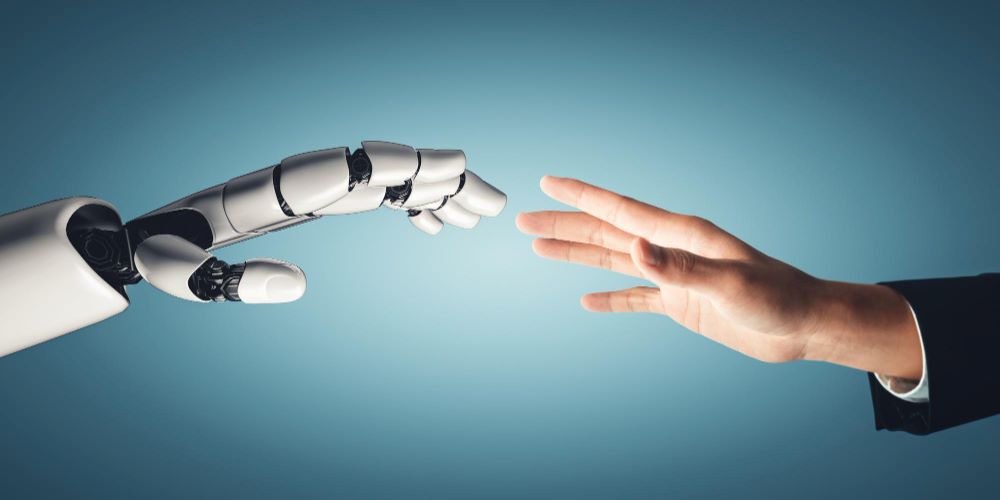The Quality Assurance framework indicates an organization’s strong commitment to evidence-based decision-making and continual improvement. At Q-Pros, our goal is to achieve excellence in all parts of our work through responsibility, collaboration, and teamwork. We use a student-centered approach to learning and teaching. What is a Software Quality Assurance Framework? The Quality Assurance Framework is an outline of quality measures intended to ensure that regulatory and statutory requirements are met to the best possible standard. Q-Pros promotes staff and student feedback and engagement in improving efficiency and recognizes the necessity of external benchmarks in monitoring and measuring success. We at Q-Pros can meet the legislative and regulatory duties while still delivering strategic commitments. Software Quality Assurance Framework Components Every Quality framework must include an improvement model (cycle) that consists of 4 components: Plan - Implement - Monitor - Improve. Quality Management concepts: Software testing is a risk management method. It is possible to ensure that a Software has met its functional requirements through verification and validation. The purpose of verification and validation activities is to ensure that software design, code, and documentation meet all the requirements expected by the client. 1. Software Quality Control: It is described as the processes and methods used to monitor work to see if requirements are achieved. It focuses on product reviews and problem eradication before distribution. The documentation of such reviews can be inspected by the project personnel’s peer group or the department’s software quality coordinator for small projects. For large projects, a configuration control board may oversee software quality control. Steps in Software Quality Control: Unit Testing Integration Testing System Testing Acceptance Testing 2. Software Configuration Management: It is concerned with the labeling, tracking, and regulating modifications to a system’s software components. This stage includes tasks that ensure that the design and the code are well established. Software Configuration Management cannot be altered without a review of the change’s effect and documentation. Software configuration management elements: Component Identification: At each stage of development, one of the most basic software configuration management activities is to identify the software components that make up the deliverable. For managing the development process, methodologies should be established, and all component standards should be named. Controlling Versions: As software progresses through a series of transitory states known as versions, it is frequently updated. A software configuration management repository or library is a facility for controlling those versions. Control the situation: The process of proposing a change to a software component is known as software change control. A change request, an impact analysis of the change, a set of modifications and additions of new components, and a technique for reliably installing new components are all part of modifying a configuration. 3. Plan for Assurance of Software Quality: A software quality assurance plan is a list of quality controls used to verify that a project’s quality is maintained. The software quality assurance strategy establishes a structure and principles for writing code that is easy to understand and maintain. Steps to build Software Quality Assurance (SQA) plan: Make a strategy and document it Get approval from upper management Secure approval for the development Prepare for the SQA’s plans execution 4. Quality Assurance Models: CMM (Construction Material Management)Construction material management is the process of gathering proper materials at an affordable cost and ensuring their accessibility to meet requirements and deadlines. PCMM (Personal Computer Management Model) ISO9000 certification CMMI (Capability Maturity Model Integration) The process in which an improvement approach is examined to identify weak points and strengths. Quality Assurance Framework Advantages The Quality Assurance Framework has numerous advantages for both customers and organizations. The following are some of the reasons why QA should be implemented: 1. Increasing the efficiency of manufacturing When all production elements are in good working order, efficiency is guaranteed, which will result in the production of high-quality materials, an absence of flaws, operational machinery, a well-organized warehouse, and qualified employees. - efficient production requires fewer resources and less time. 2. Effectiveness in terms of cost Cost-effectiveness is achieved through Quality Assurance. The QA department works to prevent quality concerns in the initial stages of production, avoiding defects, returns, repairs, and other cost-related difficulties. 3. Trustworthiness of customers Customer trust in a brand/company is determined by the overall quality of the output. By having a solid QA framework, customers' satisfaction with a certain product can be acquired. 4. Promoting the expansion of the business Growing a firm necessitates, among other things, maintaining an elevated level of quality and cost-effectiveness. Regular QA aids in the maintenance of these critical aspects of running a firm, notably in the manufacturing industry. It can also help the firm gain the trust of stockholders and potential partners. 5. Improving Workplace Conditions A better working environment is maintained by Quality Assurance. QA eliminates hazardous activities and ensures that workers are in the best possible working circumstances. To learn more about quality assurance practices and frameworks, learn more about us and request one of our many testing services that are crafted based on requirements, business demands and standards. ...
Read MoreAuthor: q-pros
Functional and Non-Functional Testing Functional and Non-Functional Testing are two fundamental aspects of software quality assurance, each serving a distinct purpose in ensuring the reliability and performance of software applications. Functional Testing: Functional testing primarily focuses on evaluating the functions and features of a software application to ensure that it performs as intended. Testers examine the application against predefined requirements, and the key objective is to verify that it delivers the expected outcomes under various conditions. Test cases are designed to check specific functionalities, such as user interactions, data processing, and output generation. The goal is to identify any functional defects or discrepancies between the actual and expected results. Functional testing is essential for confirming that the software meets its intended purpose and user requirements. Non-Functional Testing: Non-functional testing, on the other hand, assesses aspects of an application that go beyond its basic functionality. It is concerned with performance, reliability, usability, and other quality attributes. Non-functional testing includes various types, such as: Performance Testing: This evaluates how well the application performs under different conditions, including load testing, stress testing, and scalability testing. Usability Testing: It examines the user-friendliness of the software, focusing on the user experience, accessibility, and overall usability. Security Testing: Security testing identifies vulnerabilities and ensures that data and resources are adequately protected. Reliability Testing: This verifies that the application consistently operates without failures or crashes. Scalability Testing: It assesses how well the software can adapt and handle increased workloads. In summary, while functional testing ensures that the software functions correctly, non-functional testing validates its performance, security, and usability under diverse conditions. Both types of testing are crucial for delivering a well-rounded, high-quality software product that meets user expectations and performs reliably in real-world scenarios. A well-designed Quality Assurance strategy should cover all software aspects. It would not only check the basic functionality of the application but also the way it performs its required functions. By understanding the difference between the two objectives, we establish that quality assurance agendas need to be distinctively dedicated to testing both how the application behaves (Functional Testing), and at what level of performance (Non-Functional Testing). In this article, we will learn the definition of both main testing approaches look at their key differences, and how we at Q-Pros apply each testing type to our services. What is Functional Testing? Functional testing is mainly concerned with testing a software’s behavior under test. This means we build a set of test cases, and we examine if the software is responding with the expected output. These tests are done in real environments to guarantee that the actual result is synchronized with client demands. This type of testing mostly consists of Black-box testing and is unconcerned with the application’s source code. Types of Functional Testing: Smoke testing – This type of testing checks functionally on a crucial level (Making sure the applications are working fine), it paves the way for other testing types to take part. Sanity testing – It is regarded as an extremely specific way of testing; it mainly focuses on testing a specific function within the application to check if it runs properly with no bugs or defects. Integration testing – This type of testing will determine if components within the system that are intended to integrate are functioning correctly in one singularity. Localization testing – A technique in which tests are performed to check if the application can cope and be suitable with local changes i.e., language, region, time zone. etc. Regression testing – A testing method that proceeds any changes that occur to the system's internal code to make sure no new bugs arise as a result of the modification. It also checks to see if the entire system is working fine with the novel changes. User Acceptance Testing (UAT) – This testing method is used to make sure that the application meets the user’s standards. Under a certain set of criteria, UAT sessions are carried out before the official launch/release date, to make sure that the applications hold their ground within a real environment and guarantee “user’s acceptance.” What is Non-Functional Testing? Non-functional testing is the testing of software application for its non-functional requirements i.e., the way the system operates, rather than the way the system behaves Non-functional testing is designed to assess a system’s readiness using non-functional factors never addressed by functional testing. Checking how many individuals can simultaneously log into software is an example of a non-functional test. Non-functional tests are just as important as functional testing and impact customer satisfaction. To consider any application a reliable one, we must check if the application is running smoothly with speed and efficiency, this will assure client and user satisfaction. To achieve that level of quality, a group of non-functional testing methods was established to cover all areas of performance indicators, these methods are mainly designed in a way that makes it difficult for manual testing and instead mostly rely on automated testing tools. Types of Non-functional Testing: Load testing – It is the process of assessing the behavior of a system in a simulated environment under predicted conditions (various numbers of users). Stress testing – A testing method that evaluates performance when resources are scarce, such as when a server is down or there is not enough capacity on a device’s hard drive. Scalability testing - This testing method determines whether a system can scale with additional usage and, if so, how much the performance is impacted. Security testing – A process of testing that determines how vulnerable a system is to attack and safeguard data. Volume testing – it evaluates performance with a large amount of data, not necessarily involving many users, but rather a single person executing a high-volume job, such as multiple-file uploading. (Functional Testing VS Non-Functional Testing) Functional Testing Non-Functional Testing Objective validating software actions. ensuring that the software performs as expected. Execution It is carried out before non-functional testing. This is done when the functional testing is completed. Usage Assists in the validation of the application's behavior. Assists in validating the application's performance. Testing tools It can simply rely on manual efforts. It is extremely difficult to execute manually. (Automated testing tools are used) Requirement It is done based on business requirements. It is done based on customer expectations and performance requirements as defined by IT. Q-Pros Q-Pros is a leading IT company specializing in providing testing services and Quality Assurance. Learn more about testing types and request one our unique testing services via our online request form ...
Read MoreWith Mobile apps becoming more and more reliable every day, providing delicate services with efficiency, developers and service providers are constantly competing to look for ways to solidify our dependency on mobile apps, it is now imperative to avoid error at all costs, this is accomplished by adopting testing techniques that ensure accuracy and detect any defects during the testing phases. To simplify things, Q-Pros have broken down a strategized checklist that will assist in developing mobile application testing techniques that can deliver outstanding outcomes. Here is the checklist you can follow to complete the testing efficiently. 1. Strategy For Testing Type The first and foremost step in the mobile app testing journey is to strategize the need for testing type. Would it be Manual or Automated testing? Proceeding with the one by examining the factors of its productive outcome can contribute to the application’s success. The right decision here decides the efficiency of task completion at the end. You should choose a testing strategy that will serve better ROI based on the testing project at hand and after reviewing all business requirements: Mobile app testing should be automated if There is repetition in the task The test would be more time consuming There is downtime in between steps The requirements are not likely to change Mobile app testing should be Manual if There are easy scenarios with fewer data sets A small application that doesn’t need to run frequently No load and performance testing 2. Framework Selection After deciding the testing type to automate, a step to select the framework should be next. Here is the list of test automation frameworks you need to pick one from: Appium: For Android and iOS applications Espresso: For Android applications only XCUITest: For iOS apps only Quantum: For both mobile and web applications 3. Decide Platform To Perform To execute your testing, you would need to know the differences between platforms (Virtual platforms & Real devices), and which suits best for which type of testing. Note: The virtual platforms test is faster than real mobile devices. On the other side, real device testing is unmatchable as it is able to find more glitches than the virtual one. 4. Functional Testing Functional testing is one of the imperative tests that assure its users that the application’s work is perfect as expected. Here the testing experts validate the application’s functionality against the requirements and specifications. In Functional testing, one usually tests: APIs Security User Interface Client/Server Communication Other Functionalities 5. Mobile App Performance Testing How your mobile application will run in terms of responsiveness and stability in different situations is what the testing experts test in Mobile App performance testing. It is conducted to evaluate the reliability, speed, robustness, and application size.Some of the basic parameters monitored throughout mobile app performance testing are: Speed – Scalability – Stability – Memory- Network – Length – Bandwidth - Maximum Ratios - Etc. 6. Accessibility Testing Accessibility testing ensures that the mobile application would be accessible by both abled and specially-abled persons. Accessibility testing assures to test: Perceivable information in the UI Understandable information in the UI Operational Information in UI Robust Content To include all these above four factors, the testing experts check text color, screen reader compatibility, font size, readability, structure, labels, etc. 7. Usability Testing By considering the user’s ease while using an application, usability testing comes into account. It reflects things that make an application hard to operate effectively. If you proceed with usability testing, then your testing should concentrate on the following parameters: Accuracy Efficiency User-friendly The efficiency of the System 8. Compatibility Testing Compatibility testing evaluates the compatibility of applications against network, hardware, and software requirements. A mobile application - if desired- should be guaranteed to work across different devices, generations, and OSes. Include in your test the following: Device-specific features Changes in the UI Screen resolution Screen size OS-specific features 9. Security Testing The security of the users always comes first. When it comes to delivering a complete, secure, and perfect application to the target customers, it is essential to perform security tests in the testing phase. Testing companies make sure that the sensitive information and data of the customers are completely safe. As a result, it is what gains the trust of the customers. For security, there should be testing for: Fingerprint and face ID Two-factor authentication Proper storage of app data and private information. Adequate encryption of data stored locally on the device. Mobile Application Testing Techniques At Q-Pros Being a leading and experienced testing service provider, Q-pros is heading towards only authentic and outstanding testing outcomes. Our experts follow all mobile application testing techniques and pre-planned tactics. Increasing your mobile app's quality and making sure it fulfills its maximum potential is our goal. Q-Pros will help you launch a Bug-free mobile app at affordable prices. Our Software testing methods have secured a resume of positive results from all our clients. Contact us to get associated and discover our extensive list of testing services for Quality Assurance. https://q-pros.com/online-test-request/ ...
Read MoreThis article provides clarity on the often confusion in the IT industry regarding the difference between Quality Assurance vs Quality Control. Many QA teams, in fact, practice quality control. But let’s briefly discuss why Quality is a must property of software applications nowadays. It has always been known that the success of any software product, application, and/or service relies greatly upon users’ satisfaction. Users are satisfied just when they have their requirements/needs met and associated with all relevant quality factors (Correctness, Usability, Reliability, Efficiency, Integrity, etc.) to enhance their journey using the software application. In any typical IT project, there are four significant constraints that need to be worked out during project execution. These four requirements are scope, time, cost, and quality. In terms of importance, experience has proven that quality ranks second after scope. If a software application is delivered within the given cutoff time, scope, and cost but lacks the quality factors would lead to unhappy users and consequently business loss. Organizations usually get rectified by adding more time and budget to cover the needed correction and rework. Quality terms can be segmented into two categories - assurance/control - based on the scope and type of activities involved. The confusion between both categories can be clarified by the following definitions. Quality assurance is a strategy of prevention. This means that QA covers all activities that are related to planning, defining, and designing work policies, processes, and procedures for the team to follow during the software development lifecycle in order to prevent errors, issues, or defects. This set of processes helps minimize or even avoid result variation (due to technologies, tools, manpower, etc.) and ensures that an acceptable level of quality is always achieved. Therefore, if there is no need for a process, there is no role for quality assurance. Examples of QA deliverables: Development methodologies Estimation processes Requirements definition processes Testing processes and standards What is Quality Control? Quality control is a strategy of detection. This means that QC activities focus on identifying defects in the actual software produced. These activities begin at the start of the software development process with reviews of requirements and continue until all application testing is complete. Therefore, it is possible to have quality control without quality assurance. For example, a test team may be in place to conduct application testing at the end of development, regardless of whether that application is produced using a software development methodology. Examples of QC deliverables: Requirement Review Reports Testing Execution Reports Test Cases Suite Defects List Difference between Quality Assurance vs Quality Control Quality Assurance Quality Control QA activities aim to prevent defects QC activities aim to detect defects It is a proactive measure It is a reactive measure QA identifies weaknesses in a process to improve it QC identifies defects in an application or service to have them fixed QA is concerned with all applications that will ever be developed by a process. QC relates to a specific application or service. Types of Software Testing Based on what was explained earlier in this article, Software Testing is one of the main activities under the umbrella of Quality Control. Software Testing is segmented into two categories; functional and non-functional. Functional Testing – validate the application’s compliance with its functional requirements and design specifications. The various techniques under this testing type focus on validating that the application’s functionalities are met and work as expected without issues. Some of the main functional testing techniques are: Unit Testing Component Testing (Whitebox) Integration Testing (Greybox) System Testing (Blackbox) Mobile Testing Omnichannel Testing Error-handling Testing Regression Testing Business As Usual Testing (BAU) User Acceptance Testing (UAT) Non-functional Testing – validate the application’s compliance with technology, safety, operation, digital standards,s and best practices. functional requirements and design specifications. The various techniques under this testing type focus on validating that the application’s non-functional requirements are met and work as expected without issues. Some of the main non-functional testing techniques are: Usability Compatibility Localization Personalization Performance Load / Stress Security Scalability https://q-pros.com/online-test-request/ ...
Read MoreThis article provides insights into one of the important non-functional testing types that usually gets overlooked during the software development lifecycle (SDLC). And how we at Q-Pros plan, design, and execute compatibility testing across different platforms without impacting the launch timeline and burdening the budget. Compatibility testing is a non-functional testing that aids in inspecting Web or Mobile Applications on various computing platforms. It validates that an application works as expected when accessed through Different Browser-OS combinations (i.e. on popular browsers like Firefox, Chrome, Edge, Safari—on any of the popular operating systems like Windows, macOS, iOS, and Android). Different devices (i.e. users can view and interact with the application on popular devices, smartphones, tablets, desktops, laptops, etc.). Therefore, the objective of compatibility testing is to release web or mobile applications that deliver a uniform user experience on a diverse, ever-growing range of browsers, operating systems, and devices. Since compatibility testing is a very wide topic and it would be a long article to cover it all here, this article is meant to focus on compatibility testing for websites and web applications. Why is Cross-Browser Testing Important? If a website or web application works well on one browser, that does not imply that it will work well on the other browsers too. Thus, this testing helps ensure that it runs on different browsers without any errors. To identify what breaks on which browser and to fix the website accordingly we need to perform this testing. If a browser is not at all supported, then the users can easily be informed about it to manage their expectations from the outset. What is the impact of ignoring Cross-Browser Testing? Imagine that a user is trying to access a website on a specific browser or OS and then have the page not displayed correctly. The user is likely going to do one of two things. Assume that the site has an issue and leave to return later or assume that the site is broken and leave to find an alternative. Browser vendors follow Open Web Standards, but they have different interpretations of those standards. Since they render HTML, CSS, and JavaScript in unique ways, thoroughly debugging the website’s source code is not enough to ensure that your website will look and behave as requested, and on different browsers (or different versions). Cross-browser testing helps with that by pinpointing browser-specific compatibility errors so developers can debug them quickly. It helps ensure that all target audiences can access the website without issues. How to best select which browsers to test? The various combinations of browsers, devices, and operating systems, make it impossible to build a test for every mix that may exist. Hence, we at Quality Professionals leverage market-leading tools (from vendors like SmartBear, Google, Microsoft, etc.) to automate the test where it gets done once and replicated across all required combinations. However, for manual compatibility testing, it would be more realistic to focus the effort on maximizing the web application reach within the market of the targeted audience. To do this, we first work with our clients to lock down the most critical browsers and versions: Based on market share (popularity) in specific countries or regions. Based on the traffic stats of the web application itself. We usually work with the digital or marketing team that handles the application or website. Q-Pros Our test engineers at Q-Pros take the data, and then we accordingly prioritize the efforts, so we start with common ones first. We also test responsiveness to ensure we mimic users accessing from Smart Devices. So, what exactly is cross-browser testing? Simply put, it's the process of testing your website or web application across multiple browsers and devices to ensure compatibility and functionality. Whether your users prefer Chrome, Firefox, Safari, or Internet Explorer, cross-browser testing ensures that your site looks and performs its best on every platform. Why does it matter? Well, consider this: studies show that nearly half of all users will abandon a website if it doesn't load within three seconds. Factor in the diverse landscape of browsers and devices, and the importance of cross-browser testing becomes clear. By identifying and addressing compatibility issues upfront, you're not just ensuring a smoother user experience—you're also maximizing engagement and reducing bounce rates. But cross-browser testing isn't just about aesthetics—it's also about accessibility and inclusivity. With an increasing emphasis on web accessibility standards, ensuring that your site is usable by all users, regardless of their choice of browser or assistive technology, is essential. By conducting thorough cross-browser testing, you're demonstrating a commitment to inclusivity and ensuring that no user is left behind. Moreover, cross-browser testing is crucial for maintaining your brand's reputation. In an age where word travels fast and first impressions matter more than ever, a glitchy or inconsistent web experience can damage your credibility and drive users into the arms of your competitors. By investing in cross-browser testing, you're safeguarding your brand's reputation and ensuring that every interaction with your digital presence leaves a positive impression. Ready to ensure that your website or web application stands out from the crowd? Our team of experts is here to help you implement a comprehensive cross-browser testing strategy tailored to your unique needs and audience preferences. Don't let compatibility issues hold you back—invest in cross-browser testing and unlock seamless user experiences across every platform today. https://q-pros.com/online-test-request/ ...
Read More