
Mobile App Testing techniques for a Defect Free App
With Mobile apps becoming more and more reliable every day, providing delicate services with efficiency, developers and service providers are constantly competing to look for ways to solidify our dependency on mobile apps, it is now imperative to avoid error at all costs, this is accomplished by adopting testing techniques that ensure accuracy and detect any defects during the testing phases.
To simplify things, Q-Pros have broken down a strategized checklist that will assist in developing mobile application testing techniques that can deliver outstanding outcomes.
Here is the checklist you can follow to complete the testing efficiently.
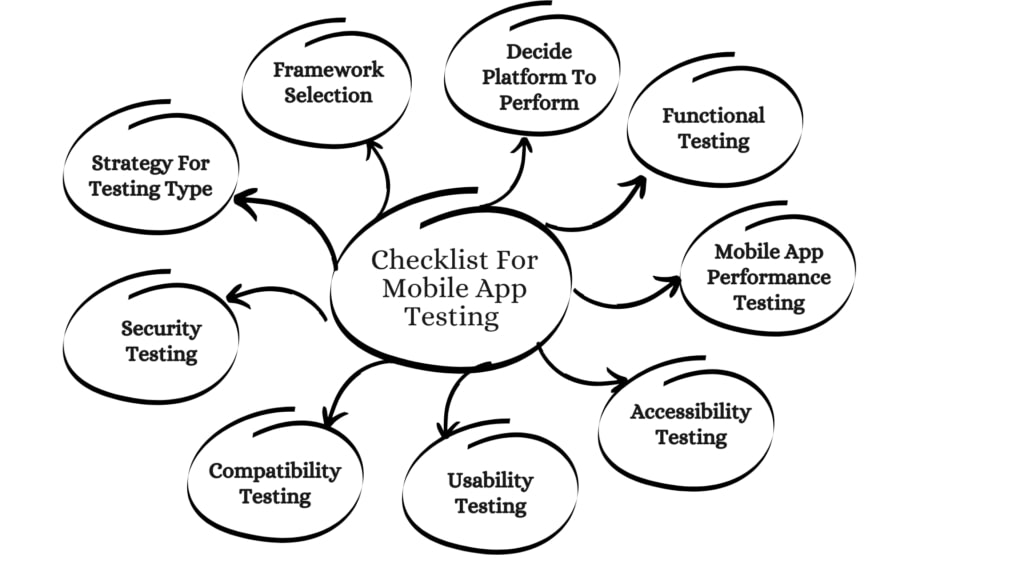
1. Strategy For Testing Type
The first and foremost step in the mobile app testing journey is to strategize the need for testing type. Would it be Manual or Automated testing? Proceeding with the one by examining the factors of its productive outcome can contribute to the application’s success. The right decision here decides the efficiency of task completion at the end.
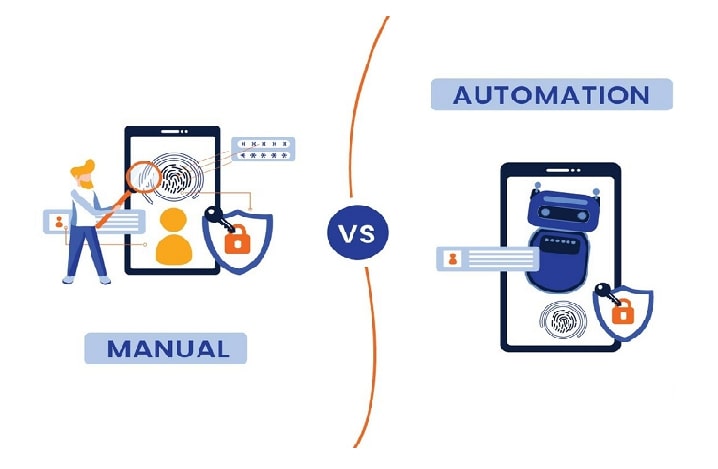
You should choose a testing strategy that will serve better ROI based on the testing project at hand and after reviewing all business requirements:
Mobile app testing should be automated if
- There is repetition in the task
- The test would be more time consuming
- There is downtime in between steps
- The requirements are not likely to change
Mobile app testing should be Manual if
- There are easy scenarios with fewer data sets
- A small application that doesn’t need to run frequently
- No load and performance testing
2. Framework Selection

After deciding the testing type to automate, a step to select the framework should be next. Here is the list of test automation frameworks you need to pick one from:
- Appium: For Android and iOS applications
- Espresso: For Android applications only
- XCUITest: For iOS apps only
- Quantum: For both mobile and web applications
3. Decide Platform To Perform
To execute your testing, you would need to know the differences between platforms (Virtual platforms & Real devices), and which suits best for which type of testing.
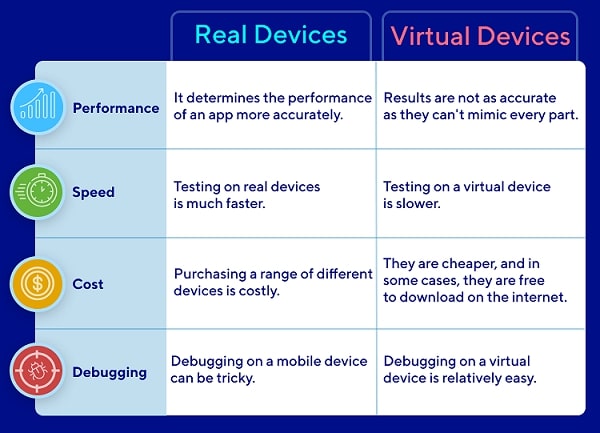
Note: The virtual platforms test is faster than real mobile devices. On the other side, real device testing is unmatchable as it is able to find more glitches than the virtual one.
4. Functional Testing
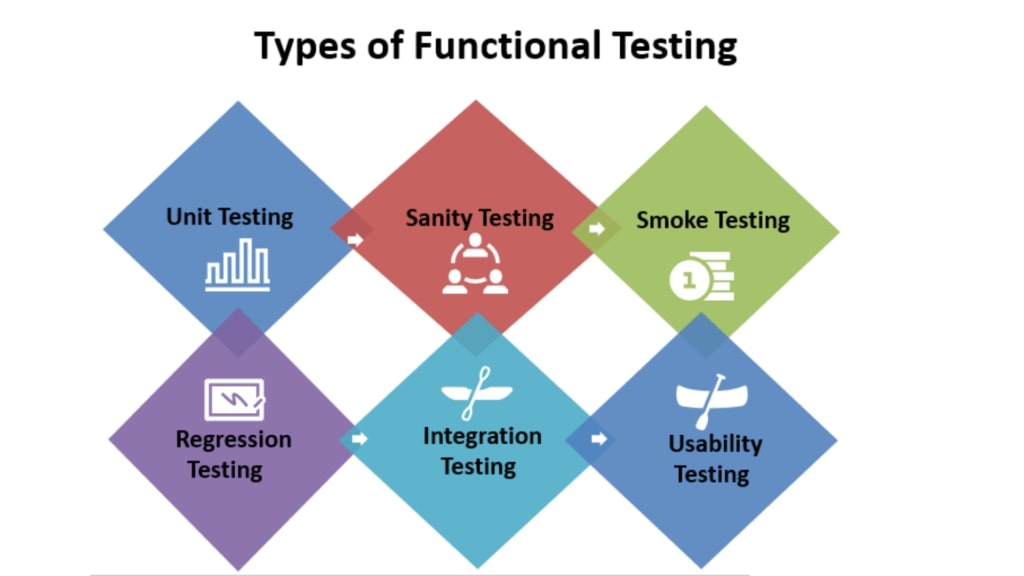
Functional testing is one of the imperative tests that assure its users that the application’s work is perfect as expected. Here the testing experts validate the application’s functionality against the requirements and specifications.
In Functional testing, one usually tests:
- APIs
- Security
- User Interface
- Client/Server Communication
- Other Functionalities
5. Mobile App Performance Testing

How your mobile application will run in terms of responsiveness and stability in different situations is what the testing experts test in Mobile App performance testing. It is conducted to evaluate the reliability, speed, robustness, and application size.
Some of the basic parameters monitored throughout mobile app performance testing are:
Speed – Scalability – Stability – Memory- Network – Length – Bandwidth – Maximum Ratios – Etc.
6. Accessibility Testing

Accessibility testing ensures that the mobile application would be accessible by both abled and specially-abled persons.
Accessibility testing assures to test:
- Perceivable information in the UI
- Understandable information in the UI
- Operational Information in UI
- Robust Content
To include all these above four factors, the testing experts check text color, screen reader compatibility, font size, readability, structure, labels, etc.
7. Usability Testing
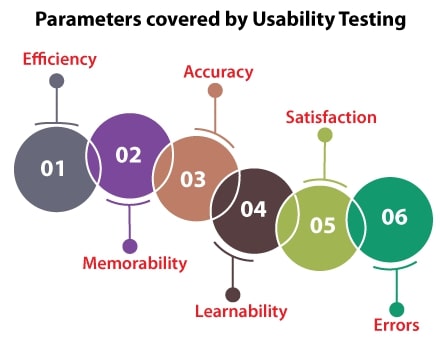
By considering the user’s ease while using an application, usability testing comes into account.
It reflects things that make an application hard to operate effectively.
If you proceed with usability testing, then your testing should concentrate on the following parameters:
- Accuracy
- Efficiency
- User-friendly
- The efficiency of the System
8. Compatibility Testing

Compatibility testing evaluates the compatibility of applications against network, hardware, and software requirements. A mobile application – if desired- should be guaranteed to work across different devices, generations, and OSes.
Include in your test the following:
- Device-specific features
- Changes in the UI
- Screen resolution
- Screen size
- OS-specific features
9. Security Testing
The security of the users always comes first. When it comes to delivering a complete, secure, and perfect application to the target customers, it is essential to perform security tests in the testing phase.
Testing companies make sure that the sensitive information and data of the customers are completely safe. As a result, it is what gains the trust of the customers.
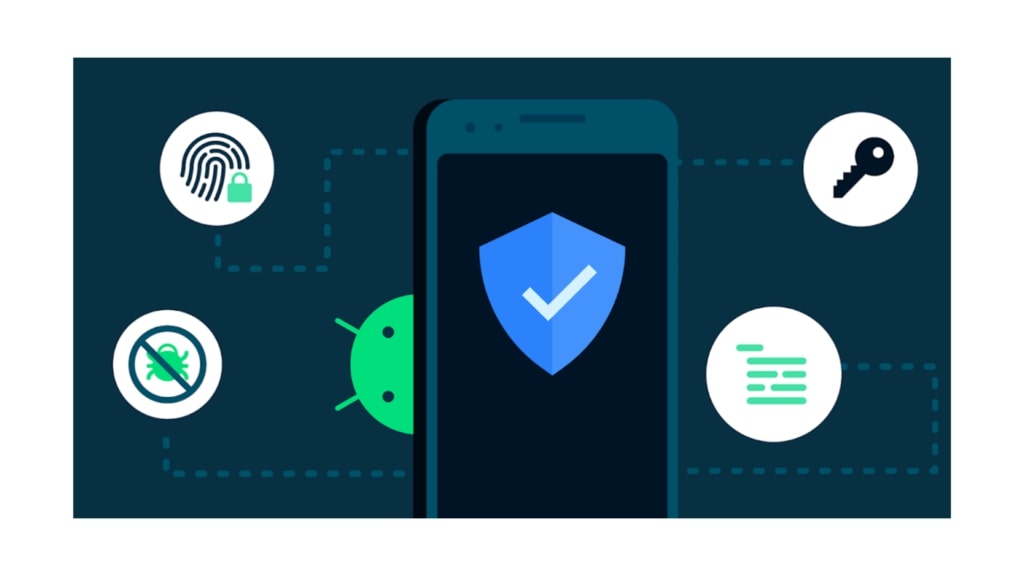
For security, there should be testing for:
- Fingerprint and face ID
- Two-factor authentication
- Proper storage of app data and private information.
- Adequate encryption of data stored locally on the device.
Mobile Application Testing Techniques At Q-Pros
Being a leading and experienced testing service provider, Q-pros is heading towards only authentic and outstanding testing outcomes. Our experts follow all mobile application testing techniques and pre-planned tactics.
Increasing your mobile app’s quality and making sure it fulfills its maximum potential is our goal. Q-Pros will help you launch a Bug-free mobile app at affordable prices. Our Software testing methods have secured a resume of positive results from all our clients. Contact us to get associated and discover our extensive list of testing services for Quality Assurance.
Online Test Request

